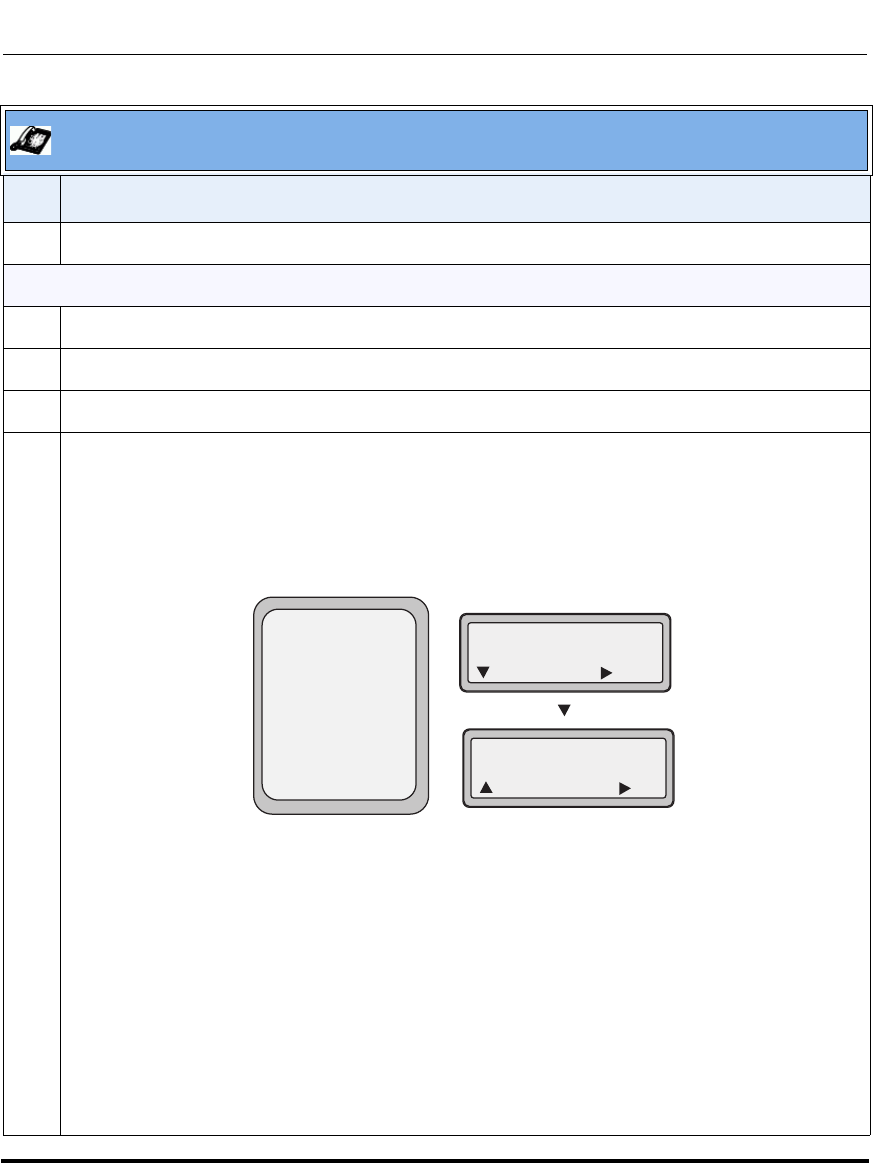
Features in Release 2.2
118 RN-001029-00, Rev 06, Release 2.2
IP Phone Release Notes 2.2
5 Press DONE to save the entry for the TFTP Path to the phone’s configuration.
Configuring Alternate TFTP Path
1 Press Options->Administrator Menu.
2 Enter your Administrator password and press Enter.
3Select Configuration Server->TFTP Settings->Alternate TFTP Path.
4 Enter the enter the path name for which the configuration files reside on the alternate TFTP server for
downloading to the IP Phone. To enter the “\” character, press the “#” key several times to cycle
through the characters until you see the “\” character
Note: Enter the path name in the form folderX\folderX\folderX. For example,
ipphone\57i\configfiles. You can enter up to 64 alphanumeric characters.
For 55i, 57i, and 57i CT:
Press BACKSPACE to delete characters.
Press ABC to toggle between upper and lower case letters.
Press NEXTSPACE to add a blank space.
Press CANCEL to cancel the entry for the TFTP path.
For 51i, and 53i:
Press ENTER to display the Alternate TFTP Path screen.
Press NEXT to move to the next option in the TFTP Settings Menu.
Press CANCEL to cancel the entry.
Press SET to save the entry for the Alternate TFTP Path.
Aastra IP Phone UI
Step Action
Alternate TFTP Path
iphone\57i\configfiles
- Backspace
Alternate TFTP Path
Cancel -
Done -
- ABC
Nextspace -
1 Alternate TFTP
Enter
Next
Alternate TFTP
Set
Cancel
iphone\53i\configfiles
55i/57i/57i CT
51i/53i


















