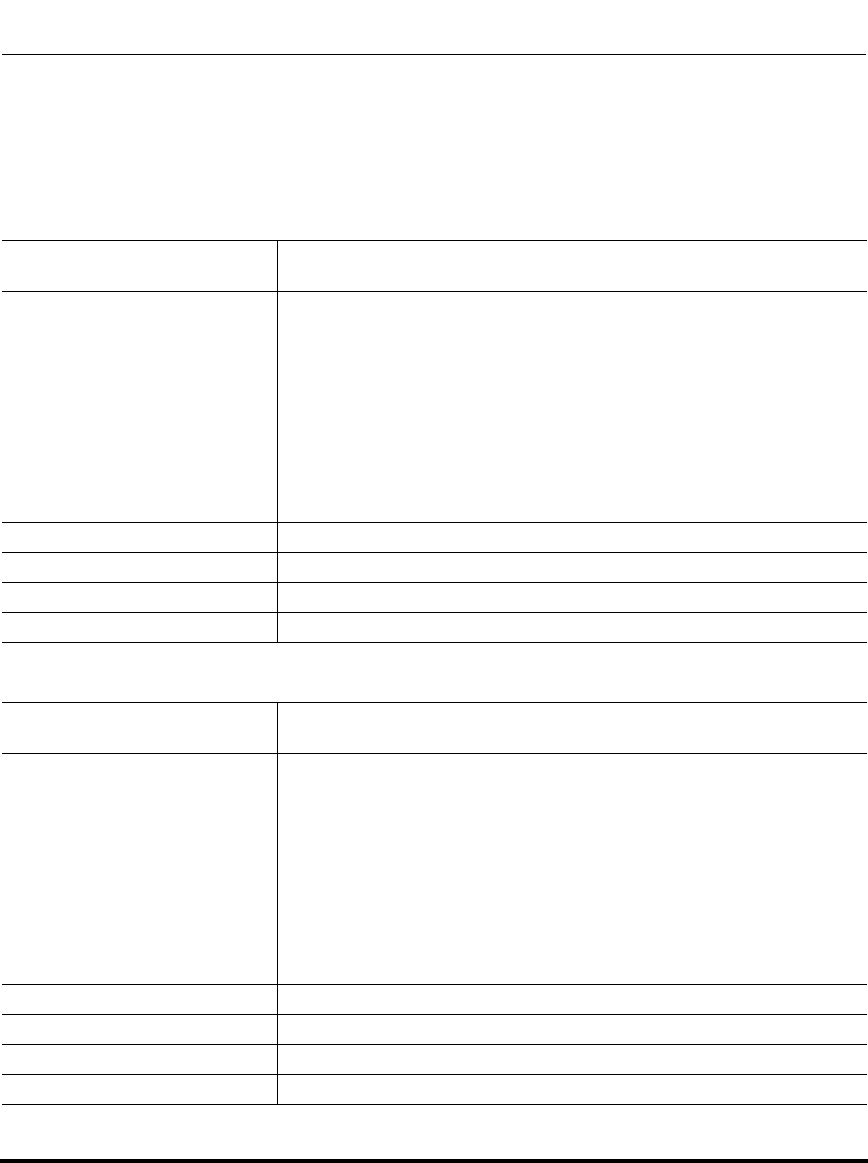
Features in Release 2.2
RN-001029-00, Rev 06, Release 2.2 127
5i Series IP Phone Release Notes
Configuring HTTP/HTTPS Digest Authentication Using the
Configuration Files
Use the following parameters to configure HTTP/HTTPS Digest Authentication
on the phone.
Parameter –
http digest username
Configuration Files aastra.cfg, <mac>.cfg
Description Specifies the username to use for HTTP/HTTPS digest authentication..
The server uses this username for authentication purposes when
loading configuration to the phone over HTTP/HTTPS. This parameter
initiates a “Username/Password” screen after pressing the Log In
softkey.
Notes:
1. The Username field accepts special characters, such as, @, #, %,
=, _, etc. You can also specify domain names (i.e., user@domain).
2. You must reboot the phone after setting the HTTP/HTTPS digest
authentication parameters.
Format String
Default Value N/A
Range Up to 40 alphanumeric characters
Example http digest username: mysuername
Parameter –
http digest password
Configuration Files aastra.cfg, <mac>.cfg
Description Specifies the password to use for HTTP/HTTPS digest authentication..
The server uses this password for authentication purposes when
loading configuration to the phone over HTTP/HTTPS. This parameter
initiates a “Username/Password” screen after pressing the Log In
softkey.
Notes:
1. The Password field accepts special characters, such as, @, #, %,
=, _, etc.
2. You must reboot the phone after setting the HTTP/HTTPS digest
authentication parameters.
Format String
Default Value N/A
Range Up to 20 alphanumeric characters
Example http digest password: mypassword


















