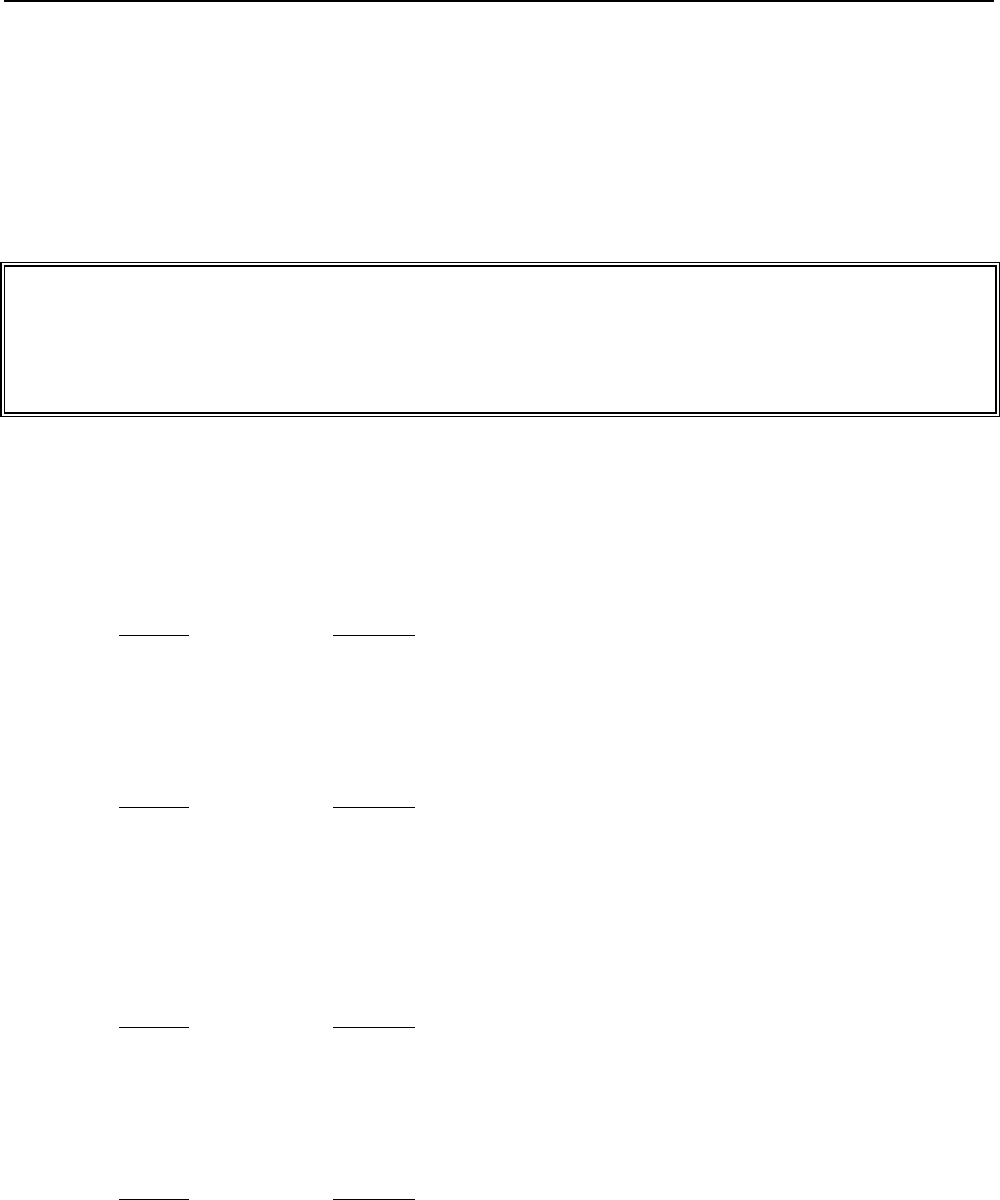
28
DEPARTMENT PROGRAMMING
A maximum of 99 Departments are available on your cash register. Each department can represent a category of
merchandise. For example, Department One can represent sales of beverages, Department Two sandwiches,
Department Three candy, etc. Each Department can be programmed as taxable or non-taxable.
The programming of departments consists of ten steps: selecting the Standard or Food Stamp Function, selecting
the Standard or Hash Function, selecting the Standard or Gallonage Function, selecting Negative Department
Function, selecting Multiple / Single Entry, selecting the Group Number, selecting the High Digit Lock Out (HDLO)
Number, assigning a Tax Status Number, assigning a Department Preset price, and Plus Programming a
Department Description, if desired.
"PRG" + (Standard/Food Stamp Dept.) + (Standard/Hash Dept.) + (Standard/Gallonage Dept.) +
1 digit # 1 digit # 1 digit #
(Standard/Negative Dept.) + (Multiple/Single Entry) + (Group #) + (HDLO #) + (Tax Status #) +
1 digit # 1 digit # 1 digit # 1 digit # 2 digit #
[SUBTOTAL W/TAX] + (Pre-set Price or "0" ) + [DEPARTMENT NUMBER] + (Description) + [CHECK/STUBS]
8 digit # 16 characters(maximum)
NOTE: [SUBTOTAL W/TAX], [DEPARTMENT NUMBER], [CHECK/STUBS]
When these keys are operated without number or description entry, the flags, prices and names that have
already been programmed are not changed.
1.
FOOD STAMP: Each department can be set for either Standard Mode or Food Stamp Mode. Food Stamp
Mode can represent sales of food stamp (or coupon) items for livelihood assistance by the government.
Number
Condition
0 = Standard Department
1 = Food Stamp Department
2. HASH: Hash departments represent sales of items on consignment.
Number
Condition
0 = Standard Department
1 = Hash Department
3.
STANDARD/GALLONAGE DEPARTMENT: Each department can be set for either Standard Mode
or Gallonage Mode. Gallonage Mode allows the entry of a price with 3 decimal places, representing the cost
per gallon, i.e., 1.419 per gallon. Standard Mode enters the price using the normal 2 decimal place setting.
Number
Condition
0 = Standard Department
1 = Gallonage Department
4.
NEGATIVE DEPARTMENT: Each department can be programmed with a negative (minus) value.
Number
Condition
0 = Standard Department
1 = Negative Department
abcoffice
www.abcoffice.com 1-800-658-8788


















