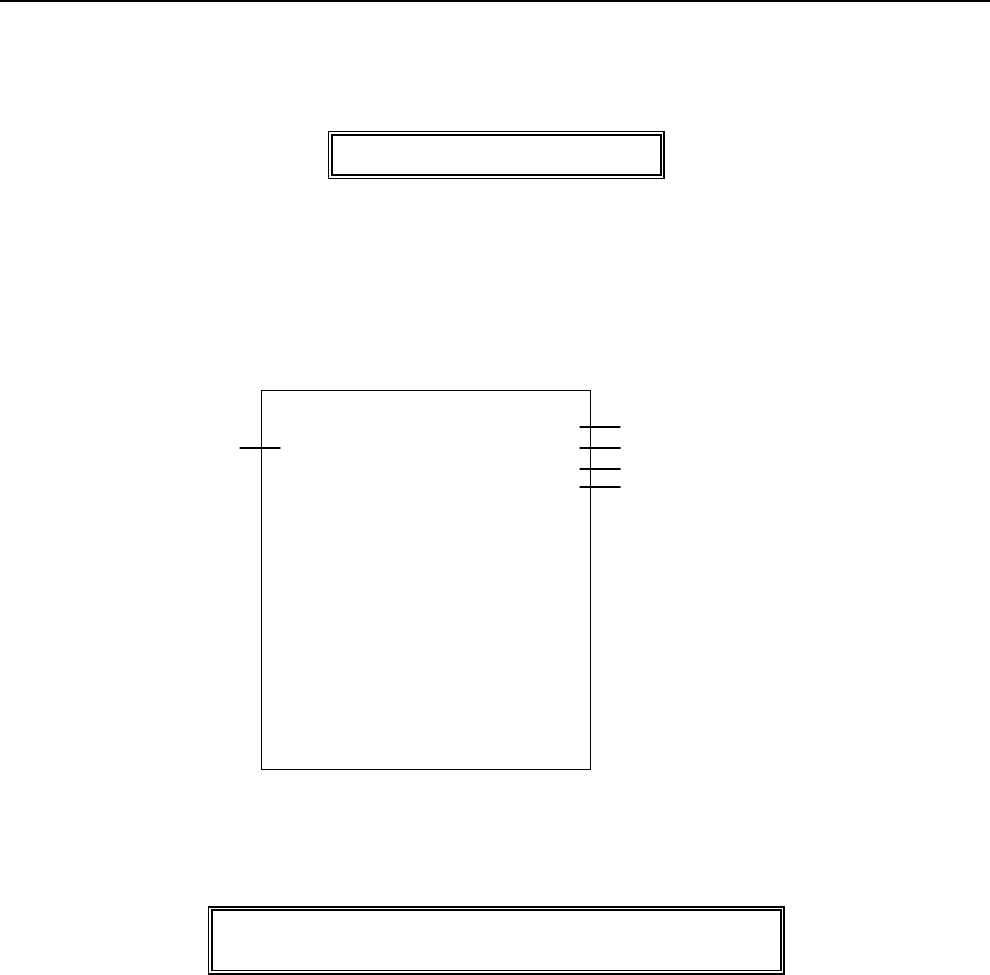
69
PLU CONFIRMATION REPORT
The PLU Confirmation Report allows you to check all PLUs programmed.
TO TAKE A PLU CONFIRMATION REPORT
"PRG" + [PLU/DEPT ALT] + [PLU]
1. Turn the key to the "PRG" (PROGRAM) position.
2. If a Manager Password has been programmed, ENTER the (PASSWORD #), then PRESS the [CLERK]
key, or if you did not program a Manager Password, go to Step 3.
3. PRESS [PLU/DEPT ALT], then PRESS the [PLU] key.
The following illustrates the PLU Confirmation Report. The figures shown in this example are randomly chosen:
TO TAKE A PLU RANGE REPORT
"PRG" + (PLU #) + [PLU/DEPT ALT] + (PLU End #) + [PLU]
1 - 1600 1 – 1600 (4 digits)
PLU NUMBER
PLU CODE NUMBER
PLU DESCRIPTION
PLU PRICE
LINKED TO DEPT1
PLU PRESET
1
0001 APPLE
PRICE 1.99
LINK# 01
2
0002 MILK
PRICE 2.50
LINK# 02
3
0003 BREAD
PRICE 3.99
LINK# 03
4
0004 PLU 0004
PRICE 0.01
LINK# 01
abcoffice
www.abcoffice.com 1-800-658-8788


















