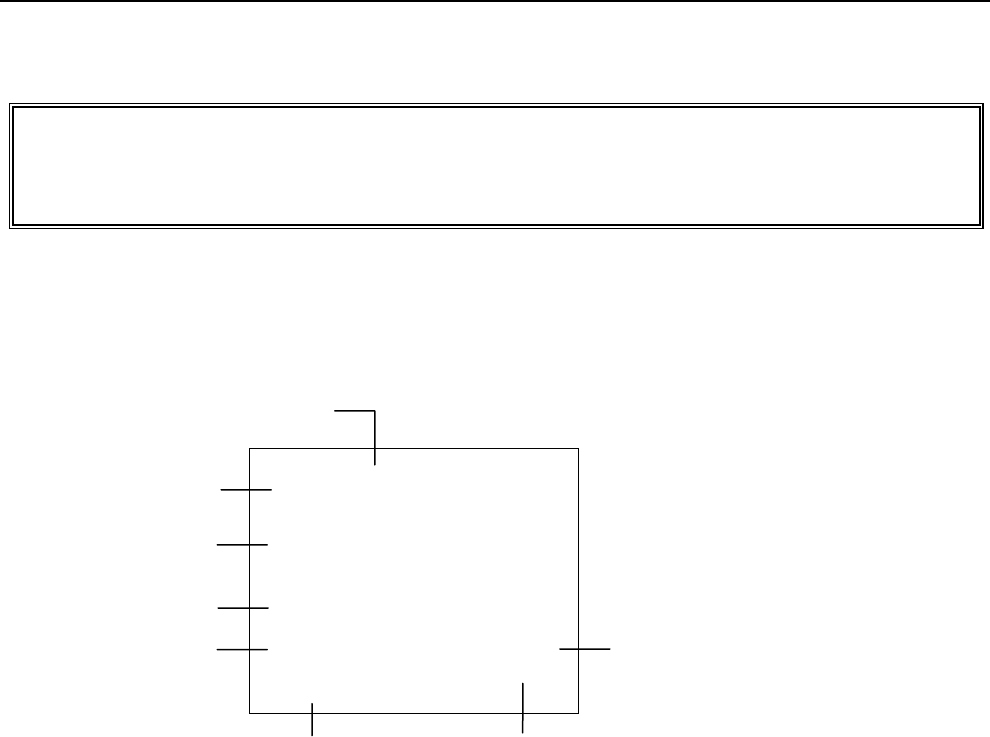
70
TRANSACTION EXAMPLES FOR OPERATING THE CASH REGISTER
The examples in this section show how to ring up different types of transactions. A maximum of 7 digits may be
used to enter a price.
NOTE: Turn the key to the "REG" (REGISTER) position for registering sales transactions.
IMPORTANT: It is not necessary to press the Decimal Point when ringing up a price.
REMINDER: If Clerk Numbers are programmed, be sure to ENTER the (CLERK #), then PRESS the
[CLERK] key before ringing up a sale.
SAMPLE RECEIPT
The sample receipt below illustrates general transaction information you will see printed on a receipt:
TRANSACTION SYMBOLS: The following symbols will appear on transaction receipts:
Name or
No. 1 to No. 40: 1 Through 40 Clerks NO SALE: No-Sale Function or Open Cash Drawer
CASH: Cash Transaction Total indicates when #/ST/NS is pressed.
CHECK: Check Transaction Total VOID: Void
CHARGE: Charge Transaction Total RETURN: Return (Refund)
SUB-TTL: Subtotal (Excludes Tax) COUPON: Prints When the -/CPN
TOTAL: Total of Sale R/A: Received on Account
CHANGE: Change P/O: Paid Out
Q: Number of Items Being Multiplied PLU: Followed by a 1-3 digit number on the left
@: Dollar Amount Being Multiplied side of the receipt and the amount on the
: Tax 1 Rate Applied to a Sale right side represents a PLU #, or a
: Tax 2 Rate Applied to a Sale description that has been programmed
N: Number of Transactions X or Z Report ITEM CT: Quantity of Items Sold
CASH TD: Amount Tendered
-%: Minus Percent Discount
+%: Plus Percent
CLERK NAME
DEPT01 1.00
DEPT02 2.99
SUB-TTL 3.99
ITEM CT 2
TAX 0.06
TOTAL 4.05
CASH TD 10.00
CHANGE 5.95
10-24-2002 PM 03:49
0002
CLERK01
TAX RATE APPLIED
QUANTITY SOLD
CASH TENDERED
DATE
TIME
TRANSACTION #
DEPARTMENT #
abcoffice
www.abcoffice.com 1-800-658-8788


















