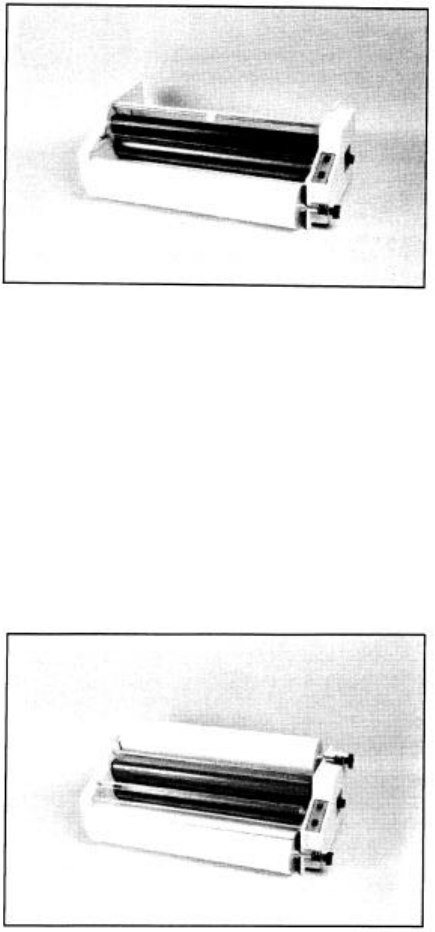
3. With the roll aligned with the scored line on the right side of the mandrel, place it
in the top bracket. Place the left side of the shaft in its slot first, then place the
right side of the shaft in its slot, turning it as needed. FOLLOW THE
RECOMMENDED LOADING PROCEDURES CAREFULLY WHEN
THREADING FILM IN THE LAMINATOR. ACCURATE ALIGNMENT OF
ROLLS WILL MINIMIZE WASTE AND HELP KEEP THE LAMINATOR
CLEAN.
4. While the machine is still cold, review the threading diagram. With the bottom
roll of film centered on the mandrel and the shiny side facing down, run the film
under the bottom idler bar and pull towards you.
5. Refer to the threading diagram. The top roll of film should run under the silver
stabilizer bar and over the front of the top heat shoe. Remember, the shiny side of
the film must always go against the shoe. The dull (adhesive) side must face
away from the shoe. Make sure the two rolls are aligned with each other before
going to the next step.
6. Turn the machine on and heat to the desired temperature.
7. With both rolls threaded and installed in their respective brackets, unwind enough
film from the top roll to reach the bottom of the bottom heat shoe. Next, unwind
enough film from the bottom roll to reach the top of the top heat shoe.


















