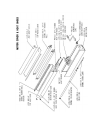7-1 Maintenance
There are no user-serviceable parts inside the machine. Please refer internal
maintenance to qualified personnel.
DANGER: Always use extreme caution when performing maintenance on your
machine! Always make sure the machine is unplugged and that there is NO power to the
machine when working on or cleaning any part of the unit.
Use extreme caution to avoid hot surfaces which may remain hot for a period of time
even if there is NO POWER to your machine.
Use extreme caution to avoid pinch points at the nip of rubber rollers.
NEVER have rubber rollers turning while performing maintenance to your machine.
NEVER wear loose clothing, ties or jewelry (which may become entangled in gears or
rubber rollers) while operating or performing maintenance on your machine.
7-2 General Cleaning
Cleaning the laminator daily or weekly will help prevent dirt or adhesive build-up on the
rubber rollers and heat shoes and will improve the performance of the unit especially if
you have a dusty work environment.
7-3 Cleaning the Heat Shoes
During normal use, excess adhesive from the film will often cling to the heat shoes,
especially near the edges. Film coating powders can also build up on the shoes, and will
tend to increase friction between the film and the shoes. This type of build-up may not be
visible, and it may adversely affect lamination in a number of ways. Film squealing
loudly as it passes over the shoe can sometimes be a symptom of this problem.
TURN OFF and UNPLUG THE MACHINE. Using a clean, soft, dry cloth, gently rub
the adhesive or other contaminants off the shoes. Never use any abrasive material or rub
too hard on the shoes, because you may remove the Teflon coating.
You may dampen your cleaning cloth with soapy water or a mild water-based cleaning
solution, but make sure you carefully insulate your hands from possible steam burns if
you do this. The steam formed when water hits the hot surface can penetrate both the
cleaning cloth and your gloves.