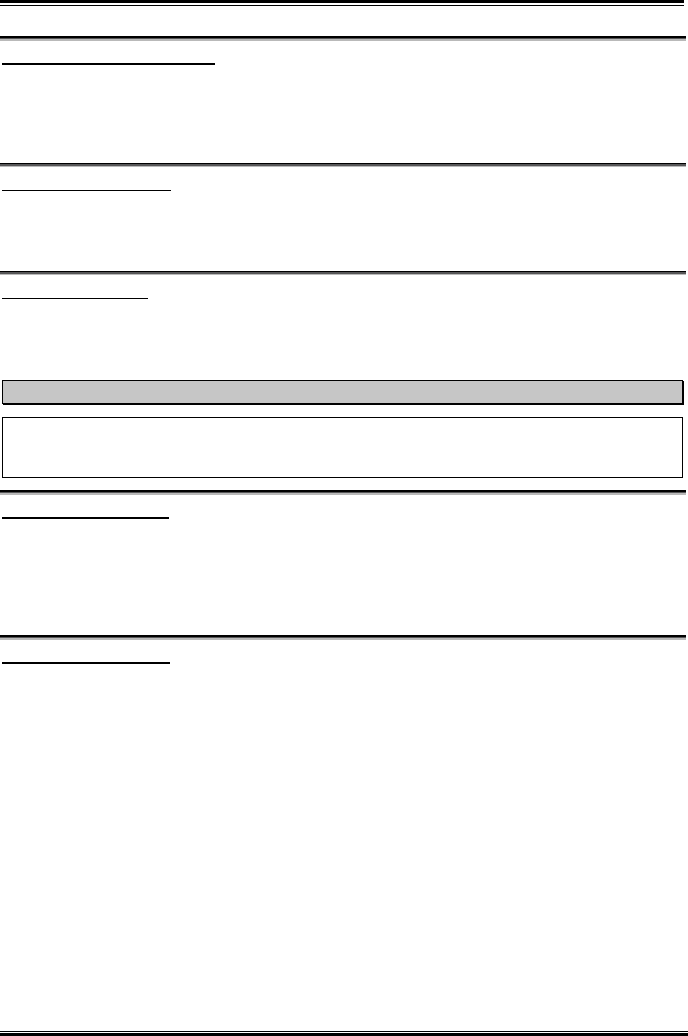
Introducing the BIOS
User’s Manual
3-13
OS Select For DRAM > 64MB:
Two options are available: Non-OS2 or OS2. The default setting is Non-OS2. When the system memory
is bigger than 64MB, the communication method between the BIOS and the operating system will differ
from one operating system to another. If you use OS/2, select OS2; if you are using another operating
system, select Non-OS2.
Report No FDD For OS:
Two options are available: No or Yes. The default setting is No.When you running some older Windows
operating system (such as: Windows
®
95) without floppy drive, set this item to Yes. Otherwise, set it to
No.
Video BIOS Shadow:
Two options are available: Disabled or Enabled. The default setting is Enabled. This option is used to
define whether the BIOS on the video card uses the shadow feature or not. You should set this option to
Enabled, otherwise the display performance of the system will greatly decrease.
Computer Knowledge: SHADOW
What is the SHADOW? The BIOS of standard video or interface cards is stored in ROM, and it is
often very slow. With the Shadow feature, the CPU reads the BIOS on the VGA card and copies it
into RAM. When the CPU runs this BIOS, the operation is speeded up.
Delay IDE Initial (Secs):
This item is used to support some old models or special types of hard disks or CD-ROMs. They may need
a longer amount of time to initialize and prepare for activation. Since the BIOS may not detect those
kinds of devices during system booting. You can adjust the value to fit such devices. Larger values will
give more delay time to the device. The minimum number you can enter is 0, the maximum number you
can enter is 15. The default setting is 0.
Small Logo(EPA) Show:
Two options are available: Disabled or Enabled. The default setting is Disabled. If you set to Enabled,
when computer reboot then you can see the EPA logo on the up right corner of the screen.


















