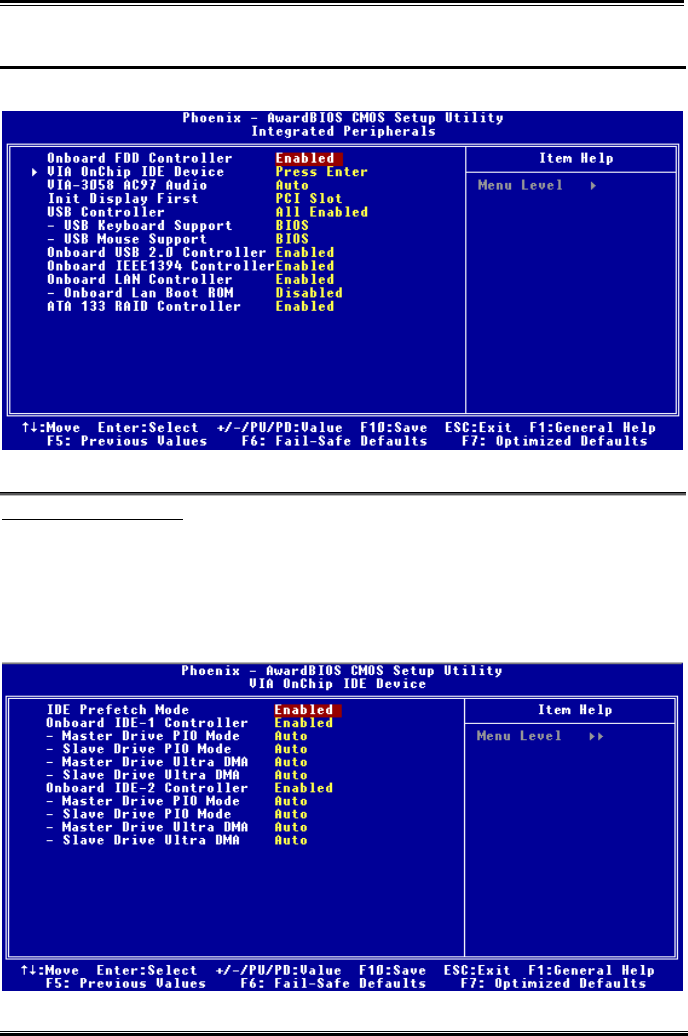
Chapter 3
AT7/AT7E
3-22
3-5. Integrated Peripherals
In this menu, you can change the onboard I/O device, I/O port address and other hardware settings.
Figure 3-6A. Integrated Peripherals Menu Default Screen
Onboard FDD Controller:
Two options are available: Disabled or Enabled. The default setting is Enabled. This is used to enable or
disable the Onboard FDD Controller. If you add a higher performance controller, you will need to
Disable this feature.
VIA OnChip IDE Device:
This item can let you sets several items concerning the VIA OnChip IDE device parameters.
Figure 3-6B. VIA OnChip IDE Device Screen


















