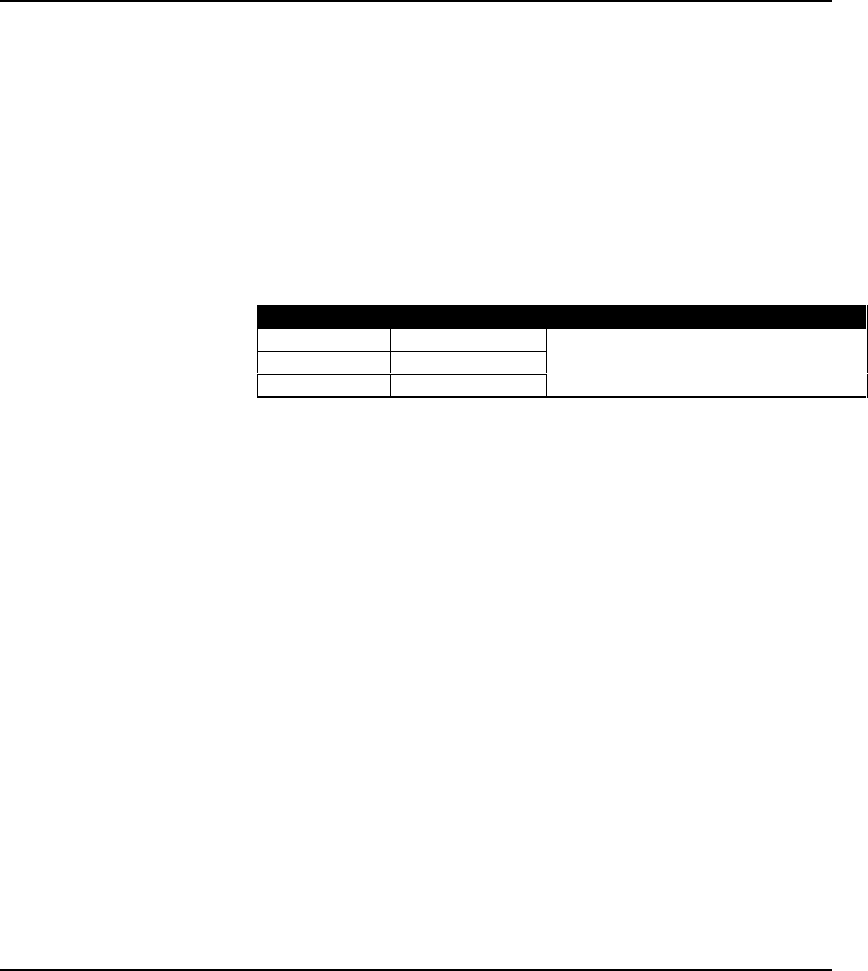
SuperSmart User’s Guide
Hardware Description 2-3
For example, if network utilization reaches 1%, the LED
labeled 1% will light. However, if network utilization rises
above 1% (e.g., 30%), the LED labeled 30 and all the other
LEDs before it (i.e., 1, 5, and 15) will light in rapid succession.
These LEDs monitor the share of valid network frames
transmitted by this hub within a 10Mbps bandwidth. They
provide a quick way to monitor the current traffic load relative
to the network’s capacity.
Collision
Label (%) Color Function
1% 3% 5% Green Indicates the percentage of packet collisions
10% Amber (yellow) occurring out of the total packets received by
15+% Red the hub.
Collisions occur when two or more devices connected to a hub
attempt to transmit data simultaneously on the network. When
a collision occurs, devices pause and then re-transmit after a
pseudo-random wait period. Because wait periods differ among
devices, successive collisions become increasingly improbable.
The Collision LEDs assist the network manager in monitoring the
percentage of packet collisions occurring relative to the total
packets received by the hub. Similar to Utilization LEDs, the
Collision LEDs have 5 numbers representing collision
percentage. When collisions reach a level marked on the LED
display, the corresponding LED lights up.
For example, if packet collisions reach 1%, the LED labeled
1% will light up. However, if collisions go beyond 1% (e.g.,
15%), the LED labeled 15+ and all the other LEDs before it
(i.e., 1, 3, 5, and 10) will also light up in rapid succession.


















