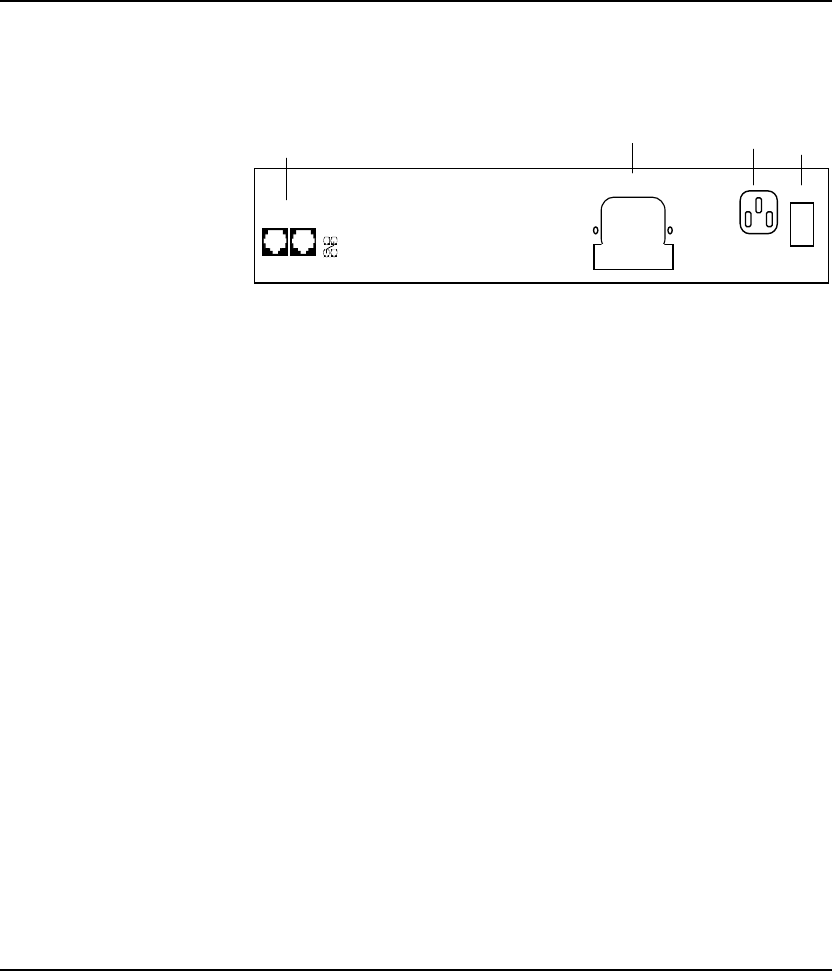
SuperSmart User’s Guide
Hardware Description 2-9
Rear Panel Displays
This section describes significant features of the unit’s rear panel.
Connectors
IN OUT
FlexBus 1500
ON
OFF
ALT PORT
This devi ce compli es with Part 15 of the FCC
Operation is subject to the following two
(1) This device may not cause harmful
(2) This device must accept any interference
including interference that may cause
100-250 VAC
50 -60Hz 1A
POWER
SOCKET
POWER
SWITCH
Alternative Port
Figure 2.3 The SuperSmart Rear Panel
Port Connections
FlexBus 1500™
The unit has two FlexBus 1500 connectors labeled BUS IN and
BUS OUT for connecting the hub to a compatible hub. The
FlexBus 1500 cable that comes with this package is used
specifically for these ports.
BUS IN
Using a FlexBus 1500 cable, connect this port to the BUS OUT
port of a SuperSmart hub.
BUS OUT
Using a FlexBus 1500 cable, connect this port to the BUS IN
port of a SuperSmart hub.
F
The unit also supports "hot remove" for the FlexBus 1500 cable. This
allows you to unplug the FlexBus 1500 cable while the unit is powered on.


















