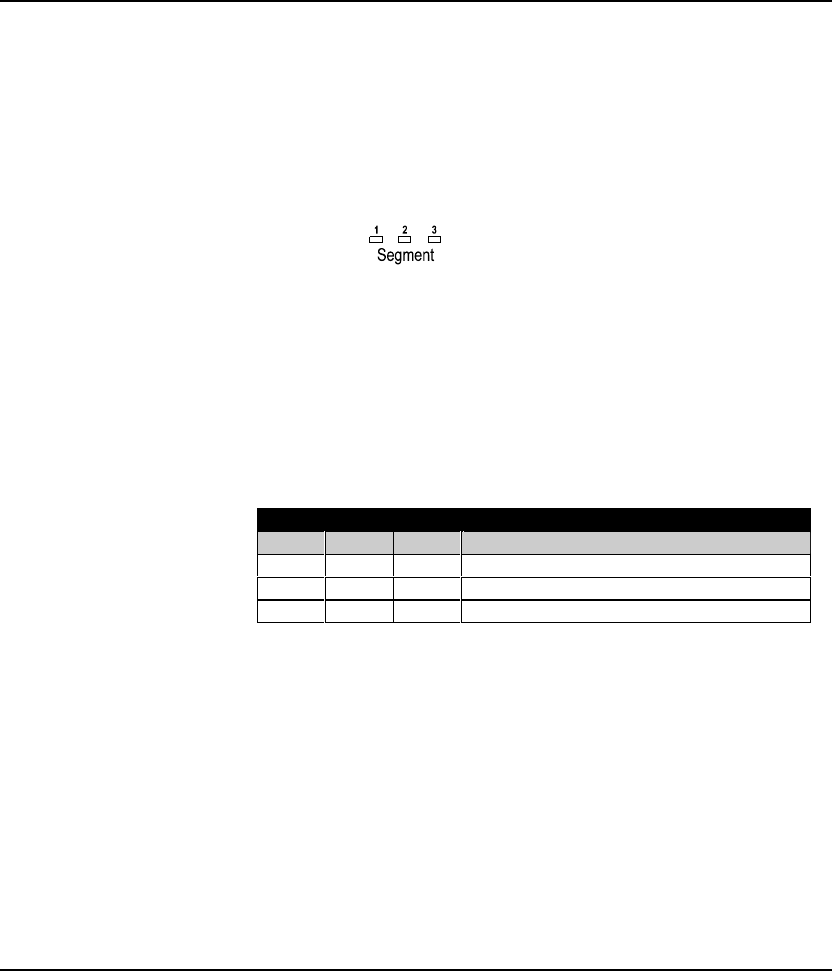
SuperSmart User’s Guide
2-4 Hardware Description
F
When more than 31 consecutive collisions occur on the cable segment
connected to a port, that port is automatically partitioned by the hub. The
hub automatically reconnects this port when a data packet longer than
512 bits (normal) is transmitted or received by the partitioned port without
collision. This applies to all RJ-45 station ports and the ALT PORT.
Segment LED Indicators
Color: Green
Label:
Function: Indicates which segment is attached to the hub.
There are 3 Ethernet segments embedded in the FlexBus 1500
ports located on the back plane of the SuperSmart hub. The unit
can be attached to any one of the three Ethernet segments. The 3-
segment LED indicator displays a combination of ON/OFF lights
to show which segment the unit is connected to. The table below
shows the possible LED display combination of the segment
indicators marked "1 2 3" and their corresponding meaning.
Segment Description
1 2 3
ON OFF OFF Hub is connected to Segment 1 (Default)
OFF ON OFF Hub is connected to Segment 2
OFF OFF ON Hub is connected to Segment 3
F
The SuperSmart hub can be completely isolated except for the
management channel (which is reflected via the Isolated LED).
Port Status Indicators
There are 17 pairs of port status LED indicators. Each pair consists
of a Partition LED (top row) and Link/Traffic LED (bottom row).
Each pair (or column) has a label referring to the port number the
LEDs monitor. For example, the port status LED pair labeled ALT
monitors the optional port found at the rear panel (labeled ALT
PORT). The other 16 pairs are for the RJ-45 ports on the front
panel of the hub.


















