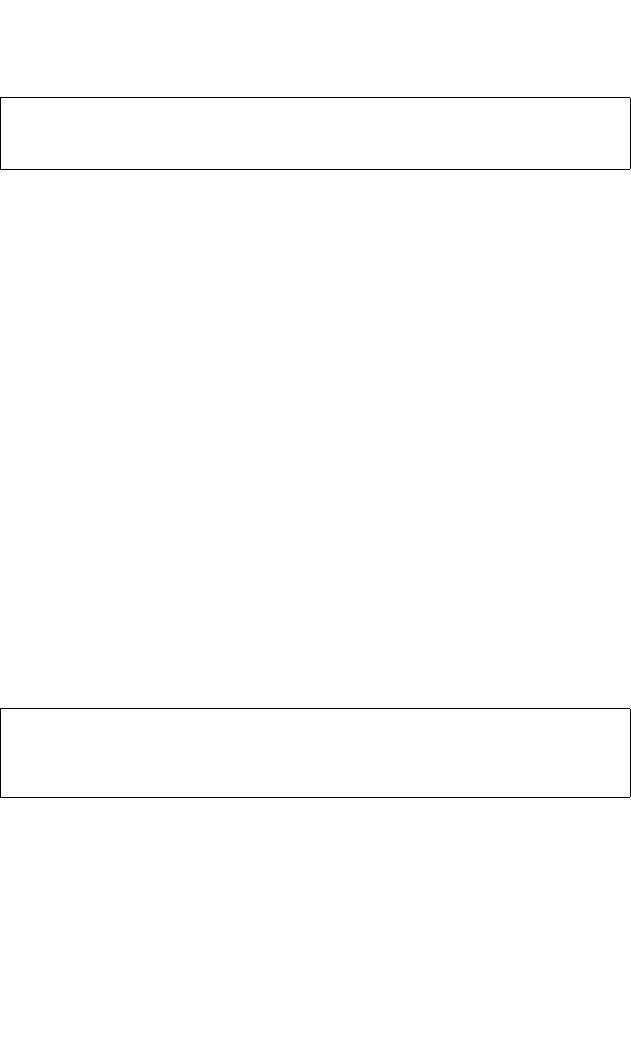
Command Line Interface
4-104
Example
The following example assigns EFM profile S1-16-16 to VDSL port 1.
Related Commands
efm profile global (4-102)
efm reset
Use this command to reset the switch VDSL chipset or, if a CPE is connected, the
CPE VDSL chipset.
Syntax
efm reset {local | remote}
• local - Resets the CO-side VDSL chipset for a VDSL port.
• remote - Resets the CPE-side VDSL chipset of a VDSL port.
Default Setting
None
Command Mode
Interface Configuration
Command Usage
Use this command to troubleshoot VDSL port performance.
Example
The following example resets the CO-side VDSL and CPE-side VDSL chipset of
VDSL port 1
efm shutdown
Use this command to disable a VDSL interface. To enable a disabled interface, use
the no form.
Syntax
[no] efm shutdown
Default Setting
All interfaces are enabled.
Console#config
Console(config)#interface ethernet 1/1
Console(config-if)#efm profile S1-16-16
Console(config-if)#
Console#config
Console(config)#interface ethernet 1/1
Console(config-if)#efm reset local
Console(config-if)#efm reset remote
Console(config-if)#


















