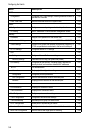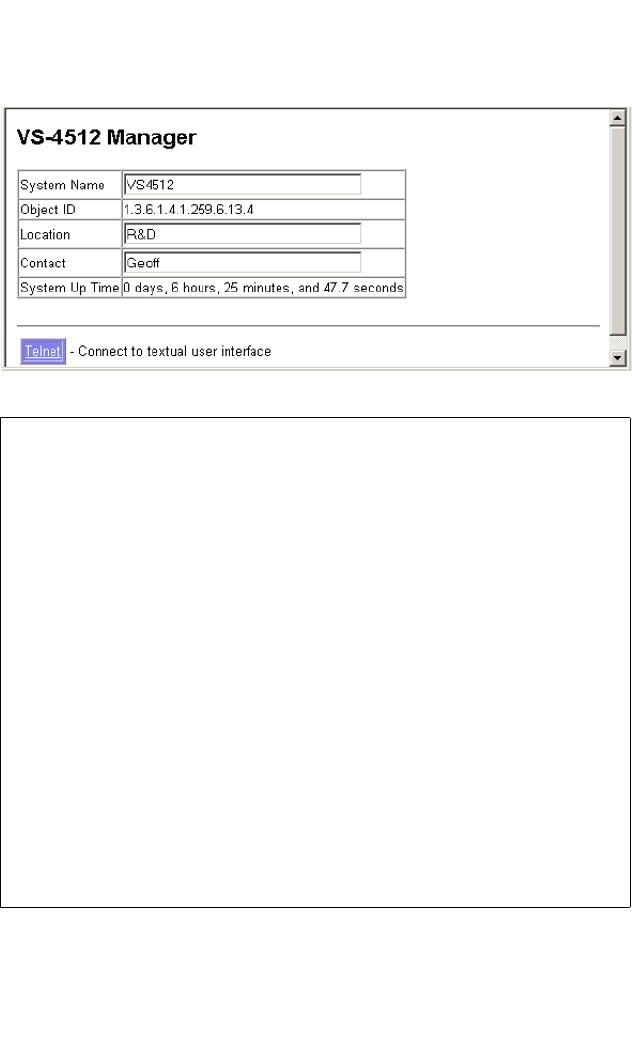
Configuring the Switch
3-8
Web – Click System, System Information. Specify the system name, location, and
contact information for the system administrator, then click Apply. (This page also
includes a Telnet button that allows access to the Command Line Interface via Telnet.)
CLI – Specify the hostname, location and contact information.
Console(config)#hostname VS-4512 4-23
Console(config)#snmp-server location R&D 4-77
Console(config)#snmp-server contact Geoff 4-77
Console(config)#exit
Console#show system 4-53
System description: VS-4512
System OID string: 1.3.6.1.4.1.259.6.13.4
System information
System Up time: 0 days, 6 hours, 7 minutes, and 9.51 seconds
System Name : VS-4512
System Location : R&D
System Contact : Geoff
MAC address : 00-01-00-02-00-03
Web server : enable
Web server port : 80
Web secure server : enable
Web secure server port : 443
Telnet server : enable
POST result
DUMMY Test 1.................PASS
UART LOOP BACK Test..........PASS
DRAM Test....................PASS
Timer Test...................PASS
RTC Test.....................PASS
PCI Device Test............PASS
Firmware DownloadPASS
Switch Int Loopback test.....PASS
Done All Pass.logy change notification.
Console#