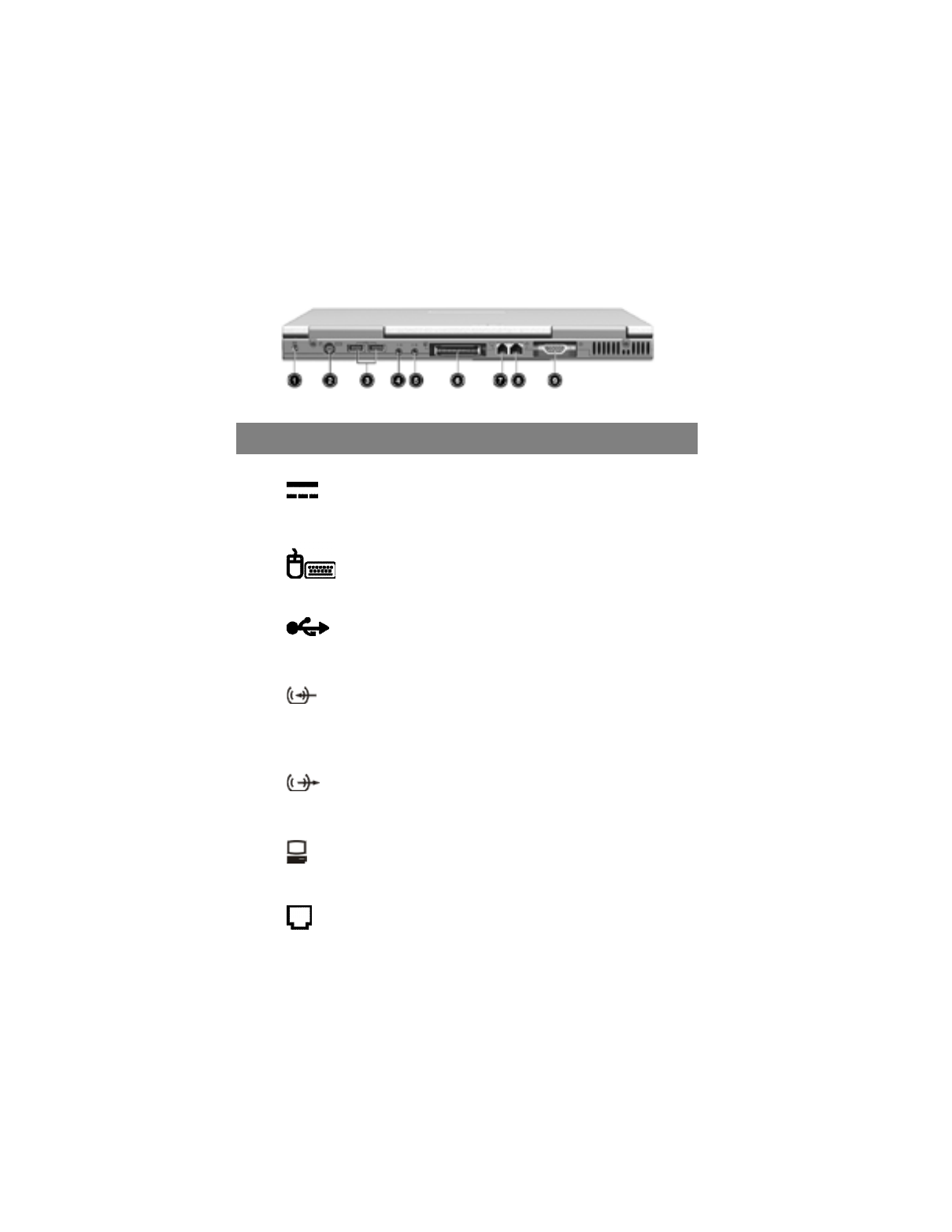
1 Getting to know your TravelMate
6
Rear view
# Item Description
1 Power jack Connects to an AC adapter.
2 PS/2 port Connects to any PS/2-compatible device (e.g.,
PS/2 keyboard/mouse/keypad).
3 USB ports (two) Connect to any Universal Serial Bus devices
(e.g., USB mouse, USB camera).
4 Line-in/mic-in jack Accepts audio line-in devices (e.g., audio CD
player, stereo walkman). Selection is through
the OS Windows mixer.
5 Speaker/
Headphone-out jack
Connects to audio line-out devices (e.g.,
speakers, headphones).
6 Expansion port I/O replicator or EasyPort expansion devices.
7 Modem jack Connects to a phone line.


















