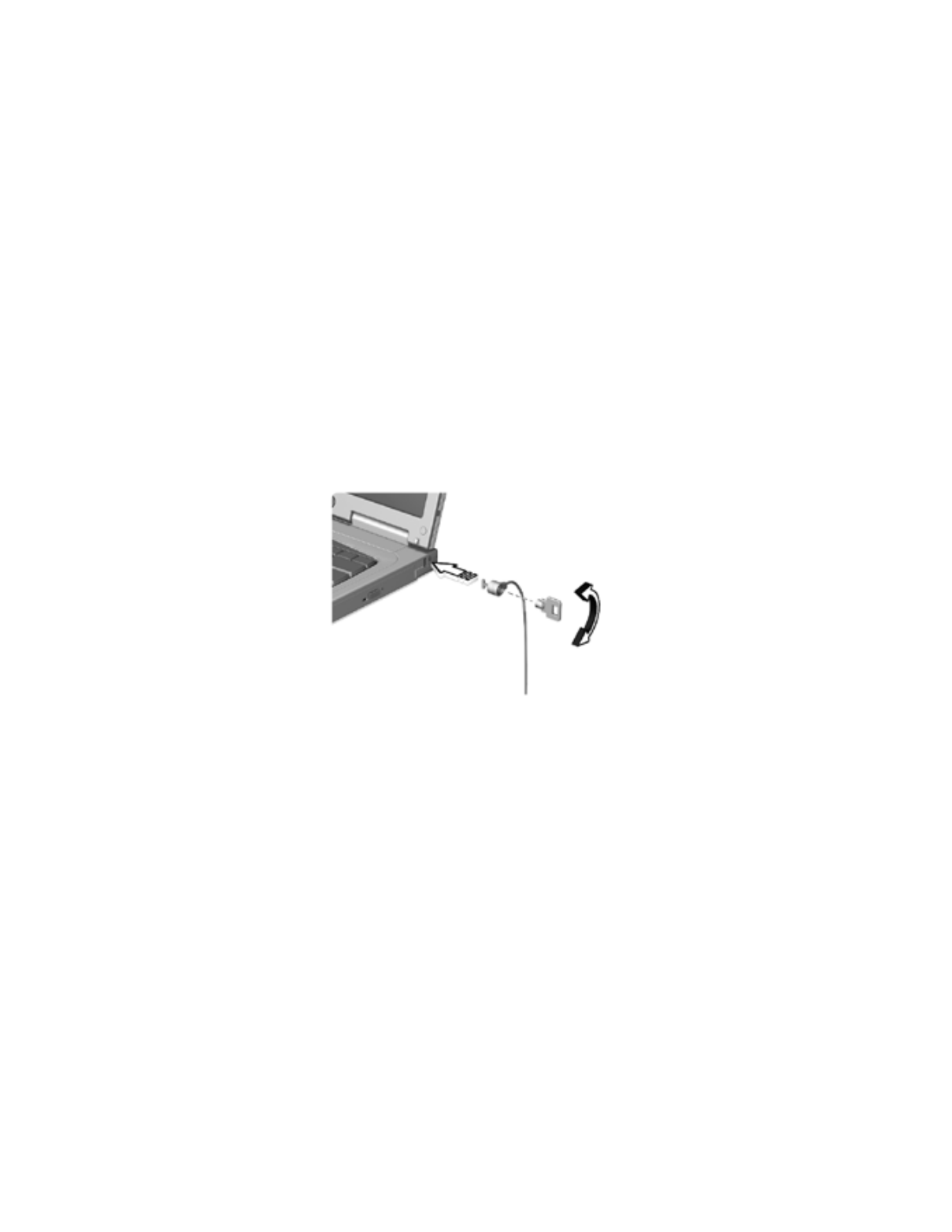
1 Getting to know your TravelMate
30
Securing your computer
Your computer is a valuable investment that you need to take care of.
Learn how to protect and take care of your computer.
Security features include hardware and software locks — a security
notch, SmartCard and passwords.
Using a computer security lock
A security keylock notch located on the right panel of the computer
lets you connect a Kensington-compatible key-based computer security
lock.
Wrap a computer security lock cable around an immovable object such
as a table or locked drawer handle. Insert the lock into the notch and
turn the key to secure the lock.
Using the SmartCard
This software includes the following components: PlatinumPAS™,
PlatinumSecure™ and PlatinumKey™. Together, they provide you with
multiple levels of security.
• PlatinumPAS implements the first security measure at the BIOS
level and runs during the BIOS routine check when a computer is
powered up or rebooting. If no SmartCard or Emergency Card is
detected, the computer will stop booting up to prevent any illegal
access to the system.


















