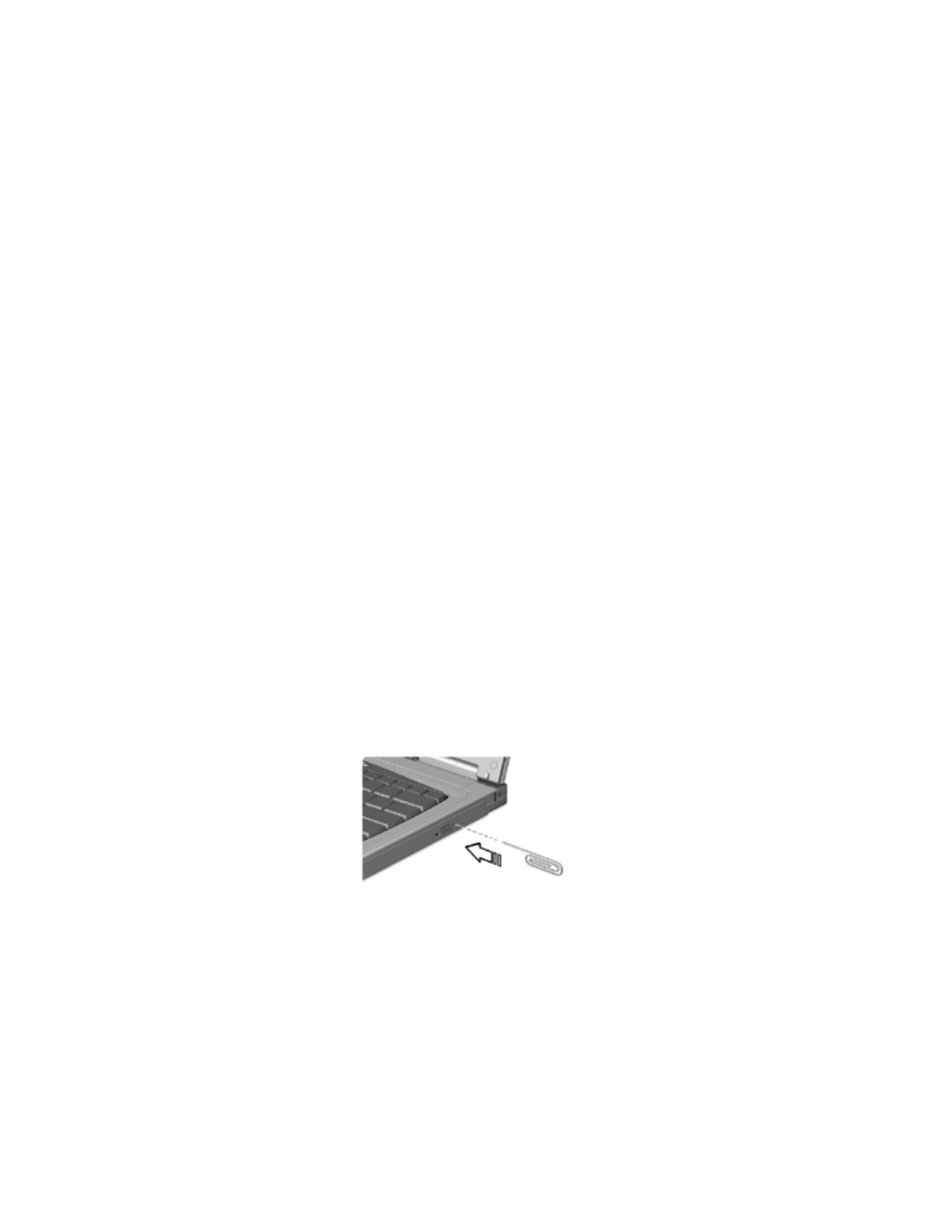
3 Troubleshooting your computer
58
Image is not full-screen.
Make sure that the resolution is set to 1024x768 which the system
supports. Right-click on your Windows desktop and select Properties
to bring up the
Display Properties
dialog box. Then click on the
Settings tab to make sure the resolution is set to the appropriate
resolution. Resolutions lower than the specified resolution are not
full-screen on the computer or on an external monitor.
No audio is heard from the computer.
Check the following:
• The volume may be muted. In Windows, look at the volume
control (speaker) icon on the taskbar. If it is crossed-out, click on
the icon and deselect the Mute option.
• The speakers may be turned off. Press
Fn-F8
to turn the speakers
on (this hot key also turns the speakers off).
• The volume level may be too low. In Windows, look at the volume
control icon on the taskbar. You can also use the volume control
buttons to adjust the volume. See “Hot keys” on page 14.
• If headphones, earphones or external speakers are connected to
the line-out port on the computer’s right panel, the internal
speakers automatically turn off.
I want to eject the CD or DVD tray without turning on the power. I
cannot eject the CD or DVD tray.
There is a mechanical eject button on the DVD-ROM or CD-RW drive.
Simply insert the tip of a pen or paperclip and push to eject the tray.


















