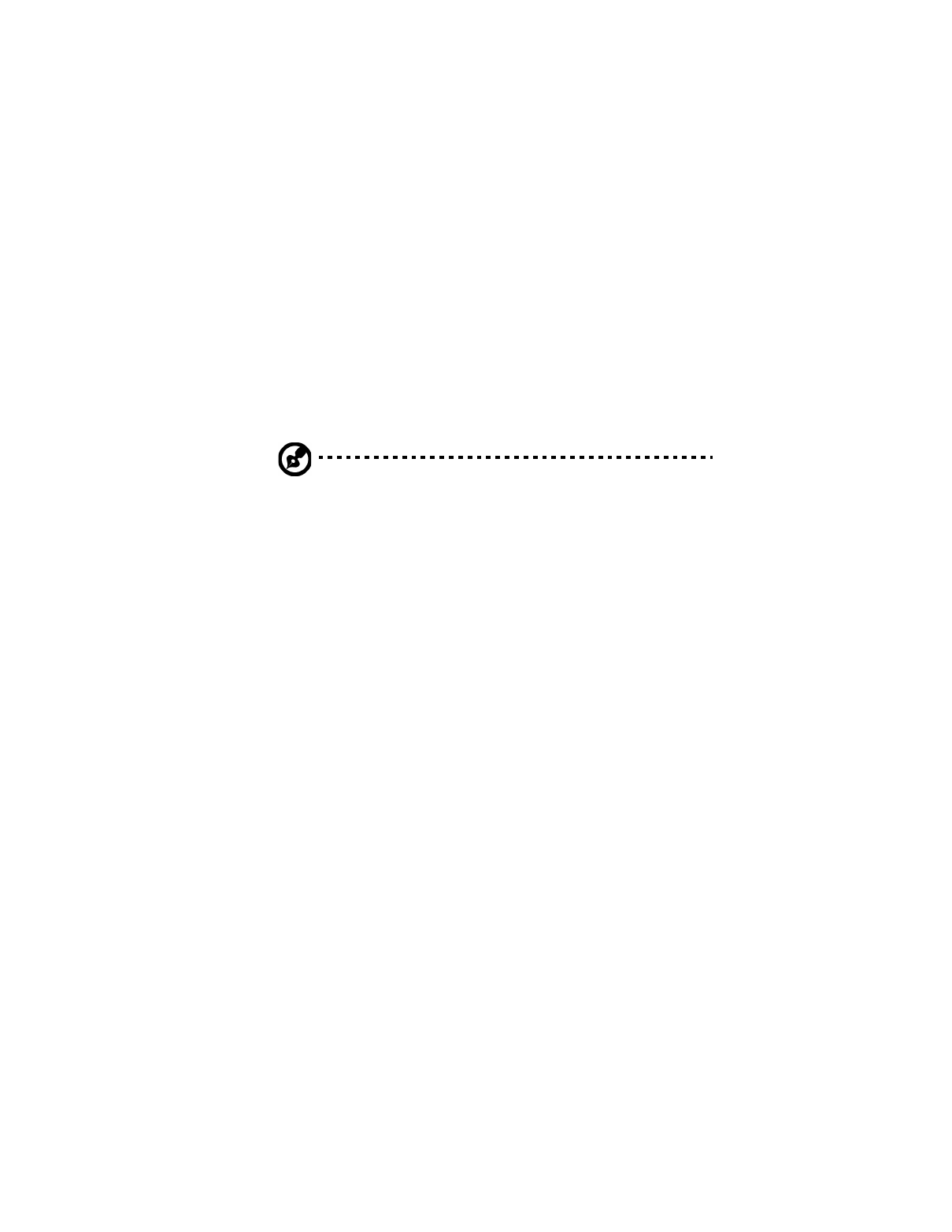
51
Using system utilities
PhDISK
The PhDISK utility allows your computer to enter hibernation mode.
Before entering hibernation mode, your computer saves all necessary
computer information into a file or partition created by PhDISK, then
shuts off power to all system components. On the next startup, the
computer reloads all information from the PhDISK file or partition and
resumes from where you have left off.
Note: By default, this program is automatically loaded and set up
on your computer so you need not run this program by yourself.
You only need to run this program if you are to upgrade the
system’s memory. The PhDISK utility is designed for Windows 98
only.
You can access the PhDISK from the C:\DMSinfo\PhDISK\ directory.
See your online guide for more information.
Notebook Manager
The computer has a built-in system setup program called Notebook
Manager. The Windows-based Notebook Manager allows you to set
passwords, the startup sequence of the drives, and power
management settings. It also shows current hardware configurations.
To start the Notebook Manager, press Fn-F2 or follow these steps:
1 Click on Start, Programs, then Notebook Manager.


















