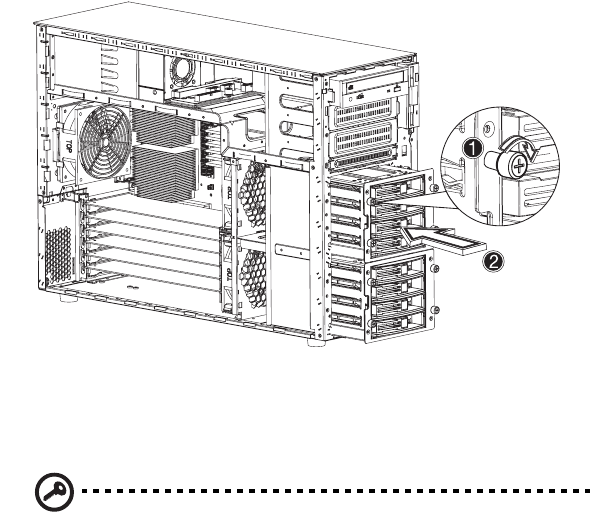
3 Upgrading the system
38
4 Insert the BPL4 hot-swappable cage into the housing (1), then
tighten the four thumbscrews to secure it to the chassis (2).
5 Reinstall the air baffle and the chassis panels.
Removing the BPL4 hot-swappable cage
Important: Before detaching the hot-swappable cage from the
chassis, make sure to first remove all hard disks from their carriers.
For instructions, refer to the succeeding section.
1 Detach the chassis panels and remove the air baffle.
AA G700 - EN.book Page 38 Friday, June 7, 2002 9:27 AM


















