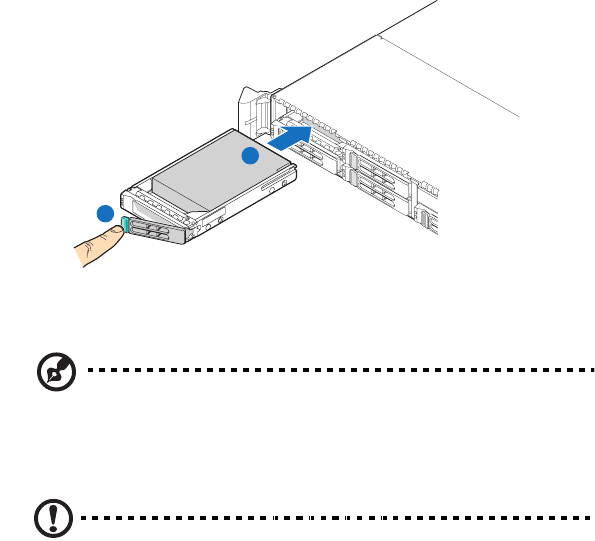
53
8 When the lever begins to close by itself, push on it to lock the drive
assembly into place (B).
Removing and installing a slim-line optical drive
Note: The slim-line optical drive is not hot-pluggable. Before
removing or replacing the drive, you must first power down the
server, unplug the AC power cord from the system, and turn off all
peripherals devices connected to the server.
Caution! To maintain proper system cooling, a filler panel must
be installed if a device is not installed in the bay.
To remove a slim-line optical drive:
1 Observe the ESD precautions and pre-installation instructions
described on page 39.
A
B


















