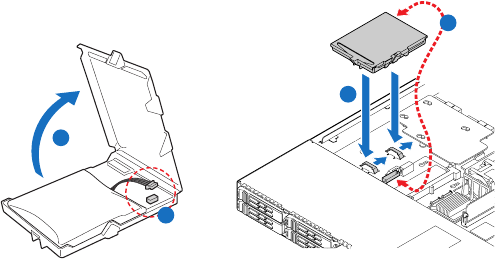
85
4 Close and latch the BBU case lid.
5 Align the two hooks on the underside of the RAID BBU with the
matching chassis tabs, then slide toward the power supply to lock
into place (C).
6 Connect the power cable to the rear of the BBU and the RAID BBU
connector on the active mid-plane board (D).
7 Observe the post-installation instructions described on page 40.
To remove the RAID BBU:
1 Observe the ESD precautions and pre-installation instructions
described on page 39.
2 Remove the power distribution board cover. Perform the
instructions described in “To remove a power distribution module
cover” section on page 48.
3 Disconnect the BBU power cable from the rear of the RAID BBU
and the mid-plane board (A).
TP02257
C
D
A
B


















