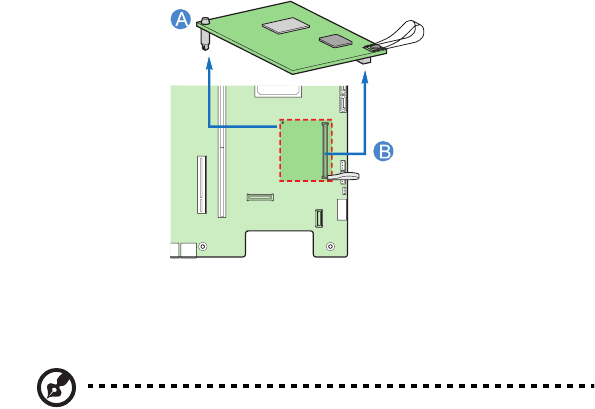
3 System upgrade
80
5 Pull up the module to remove it from the connector (B).
6 Observe the post-installation instructions described on page 40.
To install an ARMC/3 module:
Note: Prior to installing the ARMC/3 module module, you must
remove the server management port cover module cover on the
rear of the server.
1 Observe the ESD precautions and pre-installation instructions
described on page 39.
2 Remove the CPU air duct. Perform the instructions described in “To
remove the CPU air duct” section on page 45.
3 Insert the standoff into the hole in the ARMC/3 module. The
standoff installs on the bottom side of the module (A).


















