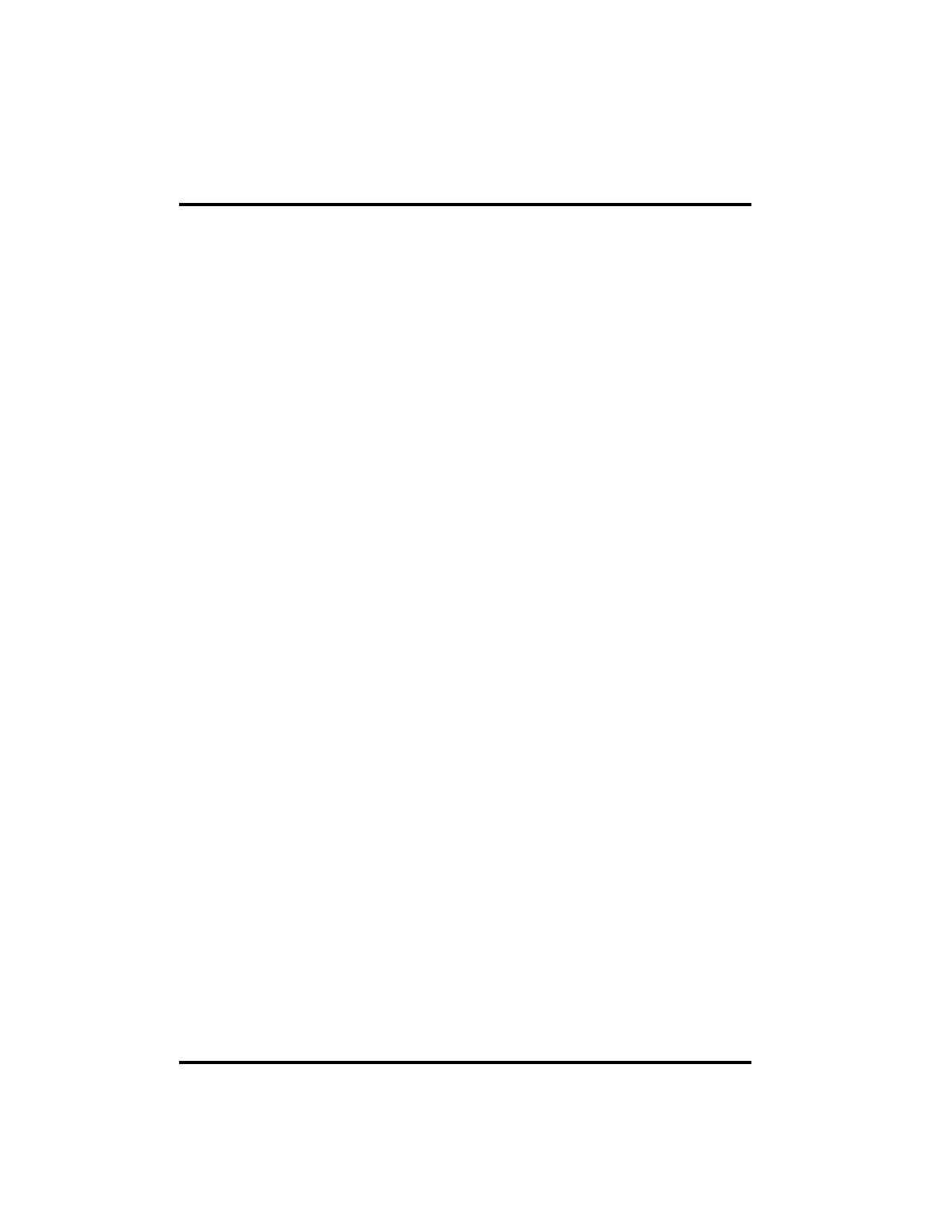
2
Using Your Computer
2-1
Before beginning this chapter, ensure you have
read and understood Chapter 1. Chapter 2
describes how to start and use your Extensa
computer.
Contents
Starting the Computer
................................
.
2-2
Using the Brightness Control
.......................
2-3
Using the Contrast Control
..........................
2-4
Using the Volume Control
............................
2-5
Ejecting PCMCIA Cards
................................
2-6
Ejecting PCMCIA Cards from
Windows 95
................................
..........
2-6
Using Indicator Lights
................................
..
2-7
Using the Touchpad
................................
.....
2-9
Configuring the Touchpad
...................
2-10
Using Disk Drives
................................
......
2-13
Hard Disk Guidelines
.........................
2-13
Floppy Drive Guidelines
......................
2-14
Adding Memory
................................
.........
2-15
Using the Keyboard
................................
...
2-16
Using the Internal Numeric Keypad
............
2-19
Num Lock On
................................
.....
2-19
Num Lock Off
................................
.....
2-20
Using Connectors and Ports
.......................
2-21


















