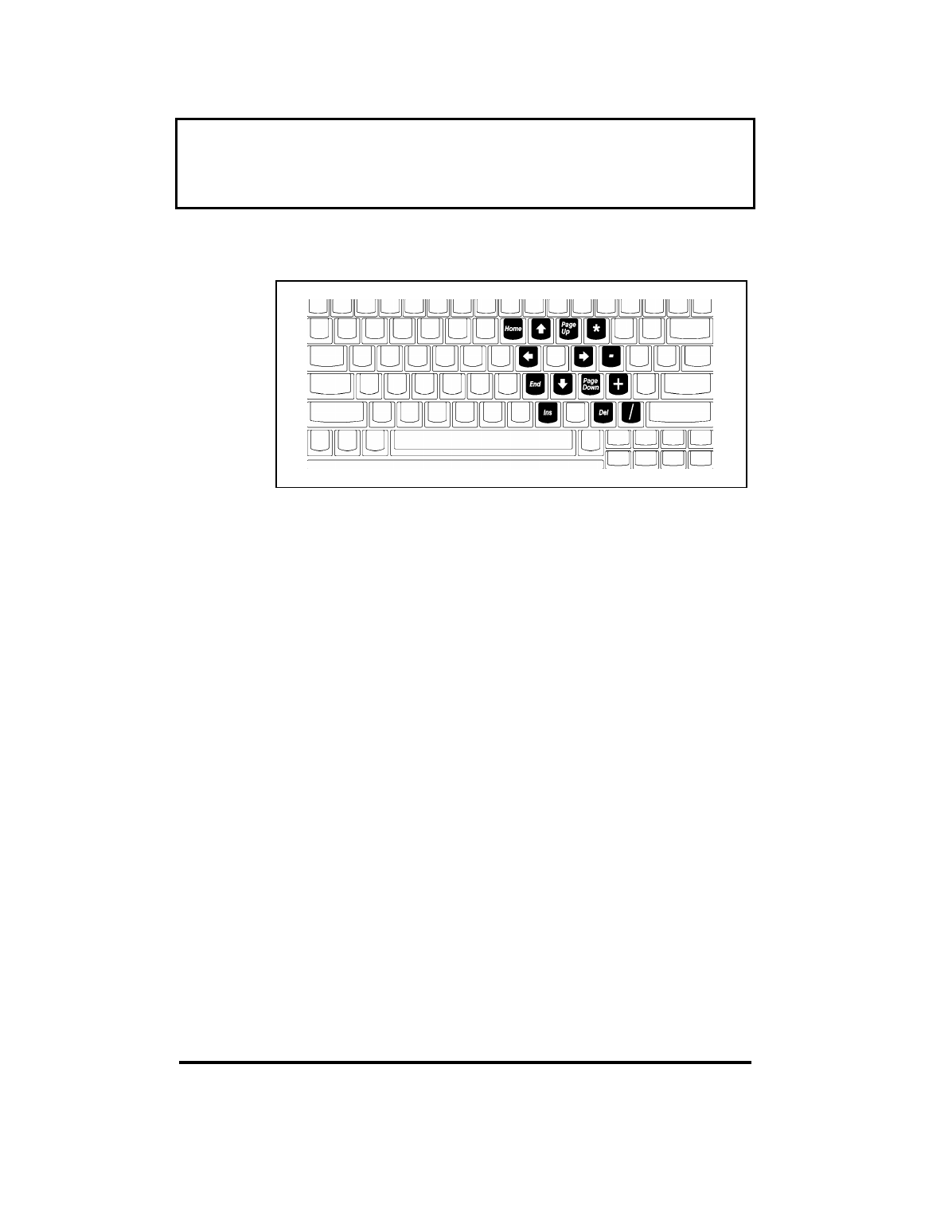
Using the Internal
Numeric Keypad
2-20
Pressing
Shift
with a key generates the
characters shown in the following figure.
Num Lock On (with Shift)
If you press and hold
Fn
in this mode, the
keypad generates their normal characters.
Num Lock Off
When the
Num Lock
indicator is off, the
keyboard acts as normal.
Pressing
Fn
with a key generates the same
characters shown in the previous figure,
Num
Lock On (with Shift)
.


















