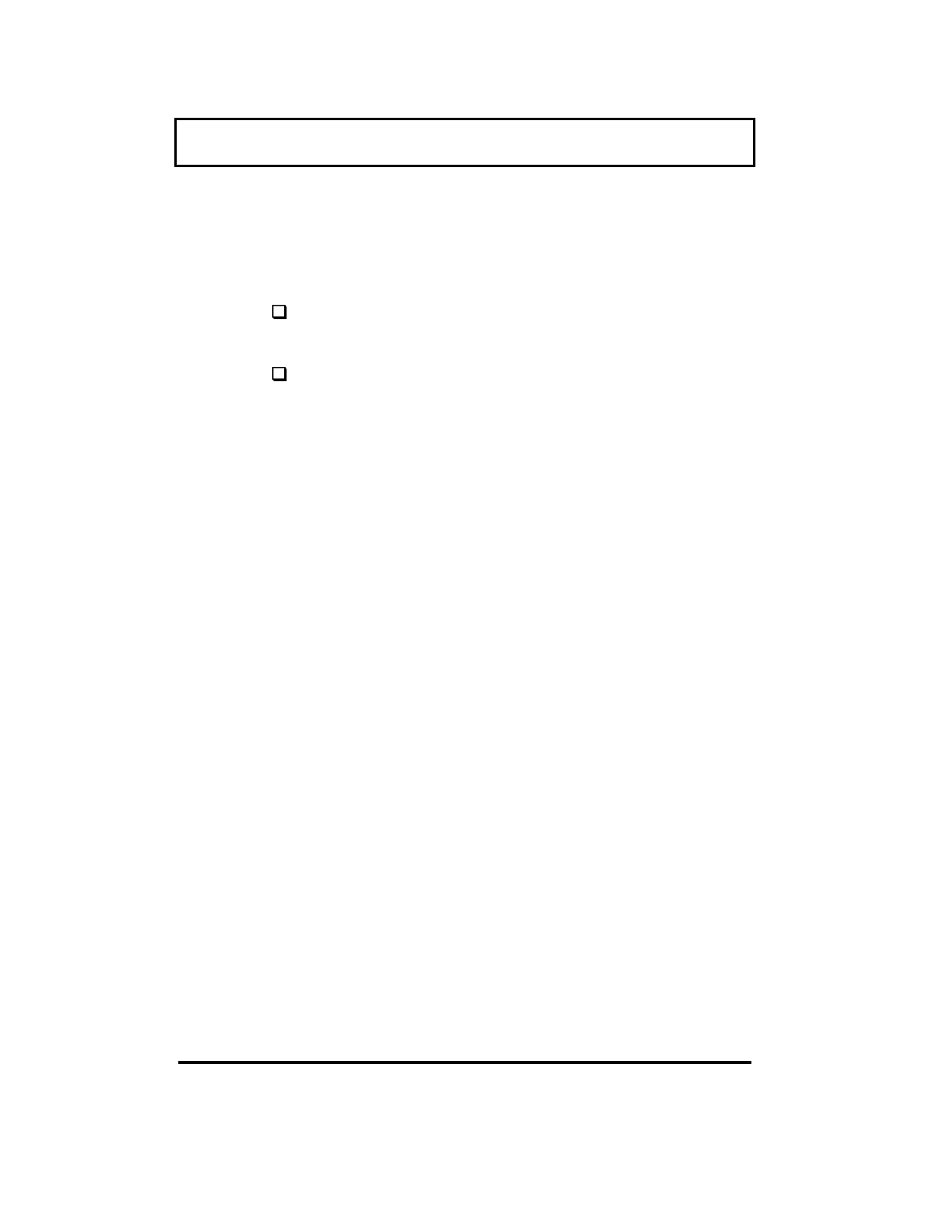
Using a System Password
5-6
The notebook implements a two-password
security system:
The Setup password prevents unauthorized
access to the Setup utility
The Power On password prevents
unauthorized access to the notebook upon
system startup or when the notebook
resumes from suspend mode.
Setting a System Password
To set a password in CMOS, follow these steps:
1.
Exit Windows 95 by selecting Restart in MS-
DOS Mode from the Shutdown menu.
2.
Press
F2
during
POST
(power on self test) at
system startup to enter Setup.
3.
Select
SYSTEM SECURITY
and press
Enter
.
4.
Move down the screen to a Password
parameter, then press →→ or ←←.
5.
A box pops up requesting a new password (up
to seven characters).
6.
Enter the new password and press
Enter
,
then retype the password for verification and
press
Enter
.
7.
Press
Esc
to exit and select Yes when
prompted to save the changes and reboots.


















