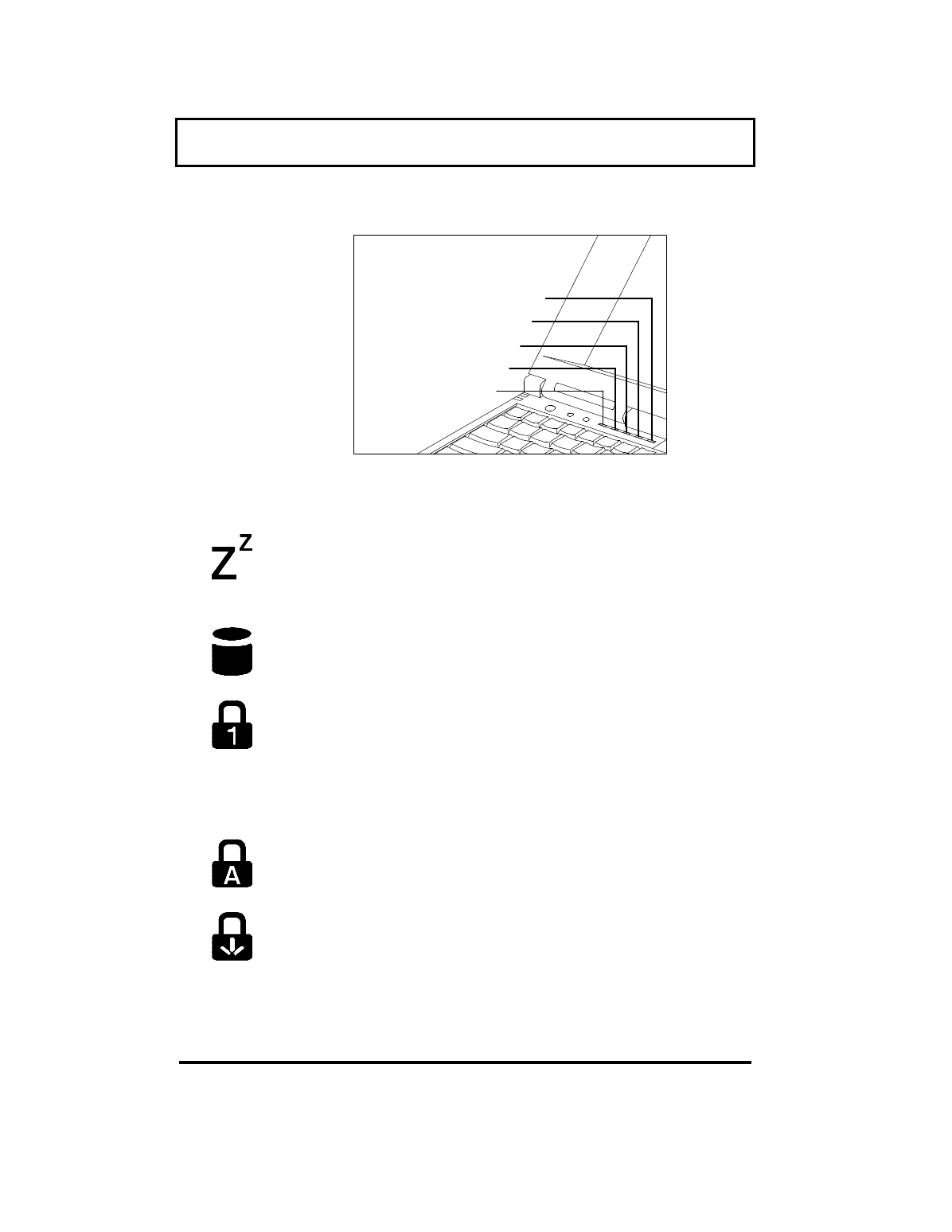
Using Indicator Lights
2-8
Front Indicator Lights
Standby
Mode
Indicator
Lights when the computer enters
standby mode.
Hard Disk
Indicator
Lights when the computer writes to o
r
reads from the hard disk.
Num Lock
Indicator
Lights when the embedded numeric
keypad is toggled on using the Num
Lock (Fn+Num Lk) key. See
Using th
e
Numeric Keypad
later in this section
for further details.
Caps Lock
Indicator
Lights when the caps lock function is
toggled on using the Caps Lock key.
Scroll Lock
Indicator
Lights when the scroll lock function i
s
toggled on using the Scrl Lk key.
Standby Mod
e
Indicator
Hard Disk Indicato
r
Num Lock Indicato
r
Caps Lock Indicato
r
Scroll Lock Indicato
r


















