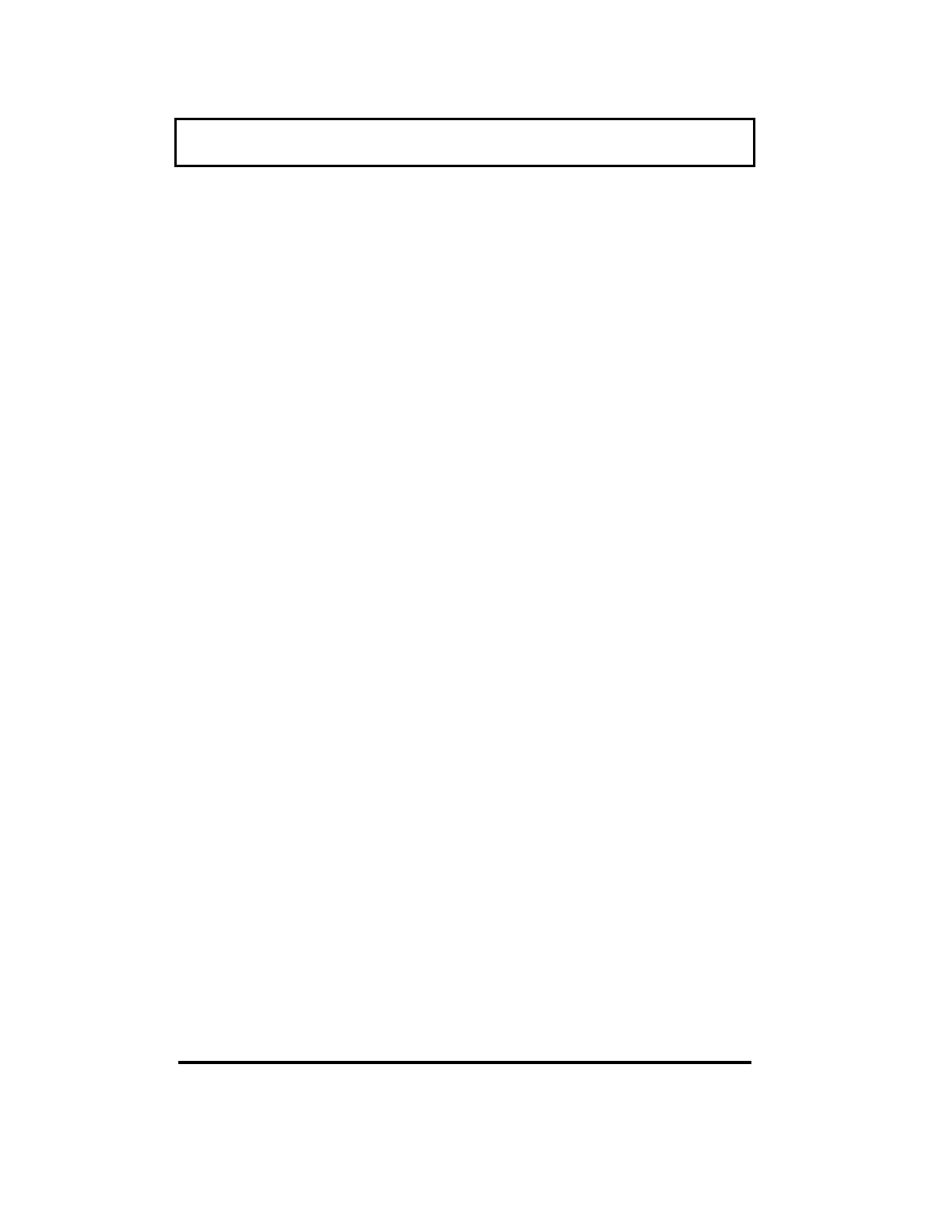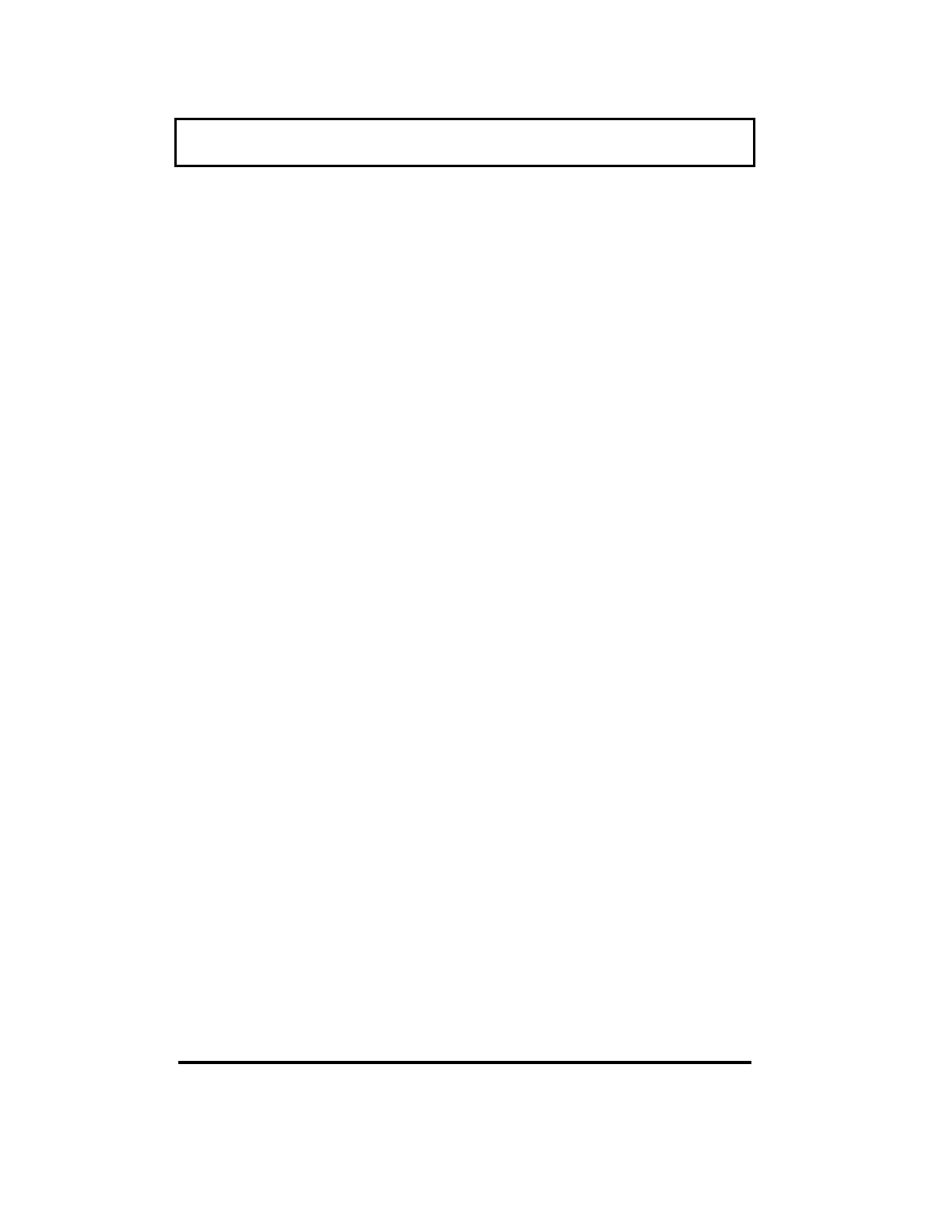
Conditioning the Battery
3-7
The Duracell battery is a Nickel-Metal-Hydride
(NiMH) rechargeable battery. NiMH batteries
require occasional conditioning to maintain a
full battery charge. An unconditioned NiMH
battery may hold less than half of full charge.
You should condition the battery when you first
use your computer and after every three to five
shallow discharges, that is, after you use only a
small portion of the battery charge before
recharging the battery.
Follow this procedure to condition the battery.
1.
Exit Windows 95 by selecting Restart in MS-
DOS Mode from the Shutdown menu.
2.
Enter Setup by pressing the
Setup
button or
F2
during POST (power on self tests) at
system startup.
3.
Turn off the low battery warning beep by
setting the
BATTERY-LOW WARNING BEEP
parameter to Disabled.
4.
Set the
SUSPEND UPON BATTERY-LOW
parameter
to Disabled.
5.
Exit Setup using
Esc
to exit and save the
changes.
6.
Allow the system to run down completely
until it powers off on its own.
7.
Connect the AC power, and charge the battery
overnight.