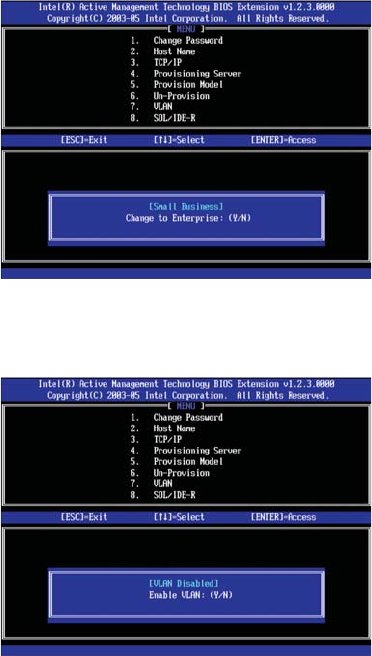
Appendix A: Intel Active Management Technology
102
7Select Provisioning Model, then press Enter.
8 Set the field to Small Business.
9 Select VLAN, then press Enter.
10 Enable or disable the VLAN support as necessary.
This setting must match the OS adapter configuration.
11 Press Esc to close the BIOS Extension
The system will continue to the load the operating system.


















