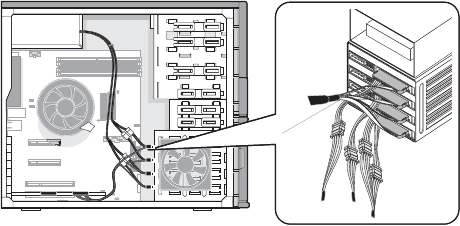
3 System upgrade
32
To remove an easy-swap hard drive:
1 Remove the side panel from the chassis.
Go to page 27 for instructions.
2 Disconnect the data and power cables from their HDD connectors.
The figure below shows the cable connections for a SAS HDD
connected to an optional SAS/SAS RAID expansion card. Easy-swap
HDD configuration also supports SATA HDDs connected to the
onboard SATA connectors.
3 Press the hard disk carrier button to release the ejector lever.
4 Use the ejector lever to pull the drive out of the cage.
Make sure to support the drive when pulling it out of the cage.
5 Observe the post-installation instructions described on page 26.


















