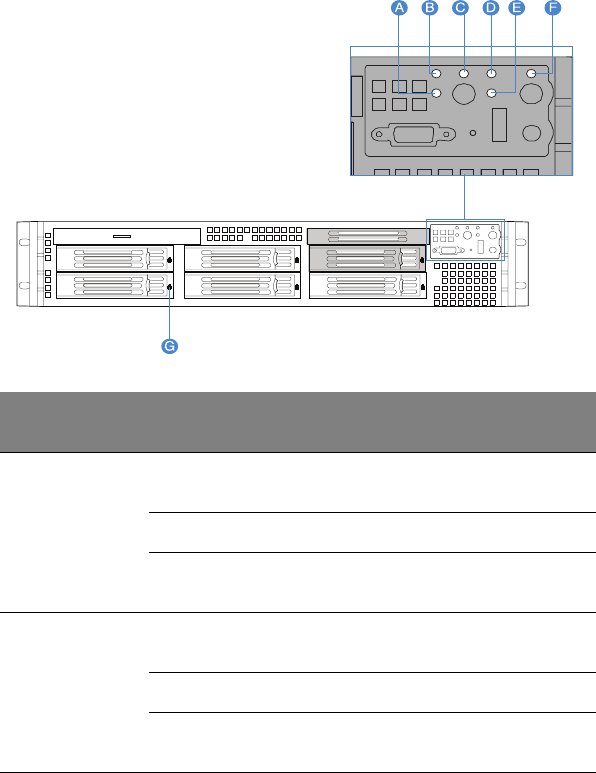
1 System tour
10
Front panel LED indicators
The illustration below shows the LED indicators available on the
control panel and hot-plug HDD.
Item
LED
indicator
Color Status Description
A LAN2
status
indicator
Green, on Link Link between system and
network.
Green, off Idle
Green,
blinking
Active Network access
B LAN1
status
indicator
Green, on Link Link between system and
network.
Green, off Idle
Green,
blinking
Active Network access


















