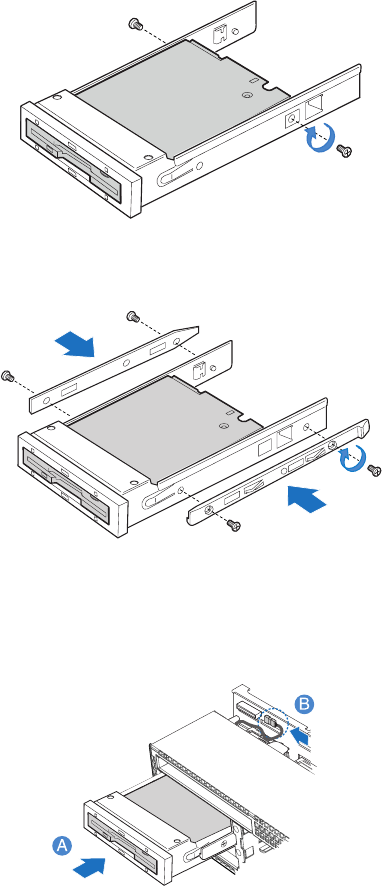
3 System upgrade
58
9 Secure the FDD into the carrier with the two screws that came with
your diskette drive conversion kit.
10 Attach the slide rails to the sides of the carrier using the four
screws that you removed earlier.
11 Slide the carrier assembly into the upper-left HDD bay into the
front opening in the server (A).
12 Plug the data drive cable into the USB connector on the backplane
board (B).


















