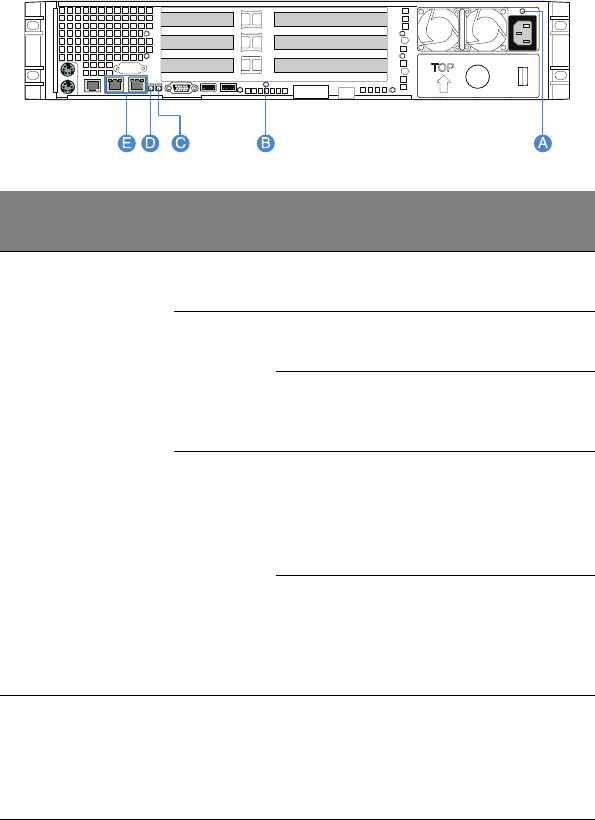
1 System tour
14
Rear panel LED indicators
The illustration below shows the LED indicators located on the rear
panel.
Item
LED
indicator
Function/
Status
Color Description
A Hot-swap
power
supply
module
status
indicator
No power Off No AC power to the
power supply.
AC OK
indicator
Green, on System has power applied
to it.
Green,
blinking
AC power cord is plugged
into an active AC power
source.
Fault
indicator
Amber • No AC power.
• Power supply critical
event (i.e, failure, fuse
blown, fan failed, etc.)
causing shutdown
Amber,
blinking
Power supply displays
warning event (i.e., high
temperature, high power,
high current, slow fan,
etc.)
B Diagnostic
POST code
indicators*
Trouble-
shooting
system
Green/Red/
Amber, on
Assists in troubleshooting
a system hang during
POST process.
Identifies the last POST
process to be executed.


















