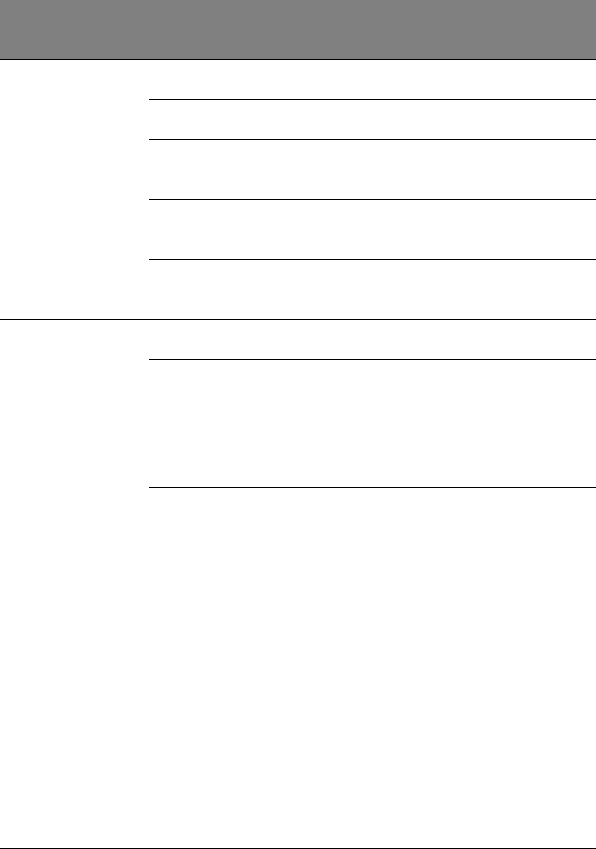
11
CPower/
Sleep
indicator
Green, off Power off System is not powered on.
Green, on Power on System has power applied to it.
Green, off S4/S5 System is in ACPI S4 or S5 state
(power off).
Green,
blinking
S1 System is in ACPI S1 state (sleep
mode).
Green, on S0 System is in ACPI S0 state
(legacy power on).
D Status/
fault
indicator
Green, on Ready System booted and ready.
Green,
blinking
Degraded
condition
• CPU disabled
• System memory mapped out
or disabled by BIOS.
• Non-redundant power
supply operation.
Amber, on Critical
condition
• Critical temperature,
voltage, or fan threshold
crossing.
• Critical power supply
failure.
• System unable to power up
due to incorrectly installed
CPU or incompatible CPU.
• One or more of the drive
status fault LEDs are
asserted on the hot-swap
backplane board.
• System memory
uncorrectable ECC error.
• Fatal uncorrectable bus
errors.
Item
LED
indicator
Color Status Description


















