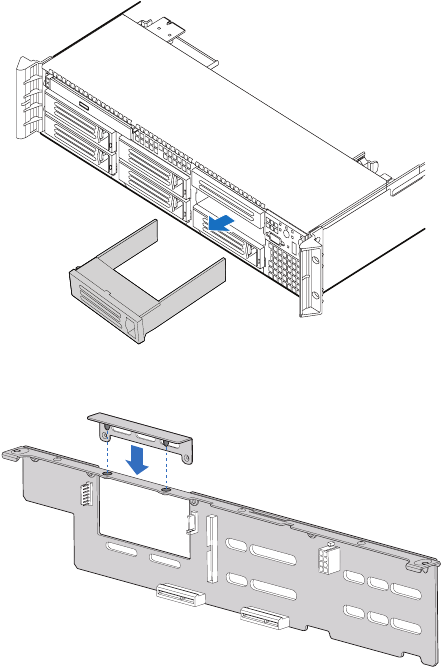
63
3 Remove the empty HDD carrier from the sixth drive bay. See “ To
remove a HDD” section on page 48.
4 Slide the sixth HDD bracket into the backplane board.
5 Align the option sixth HDD board with the matching holes in the
backplane board.
6 Carefully move the board down to seat the board in the
backplane, then secure it with two screws supplied with the sixth
HDD bracket kit.


















