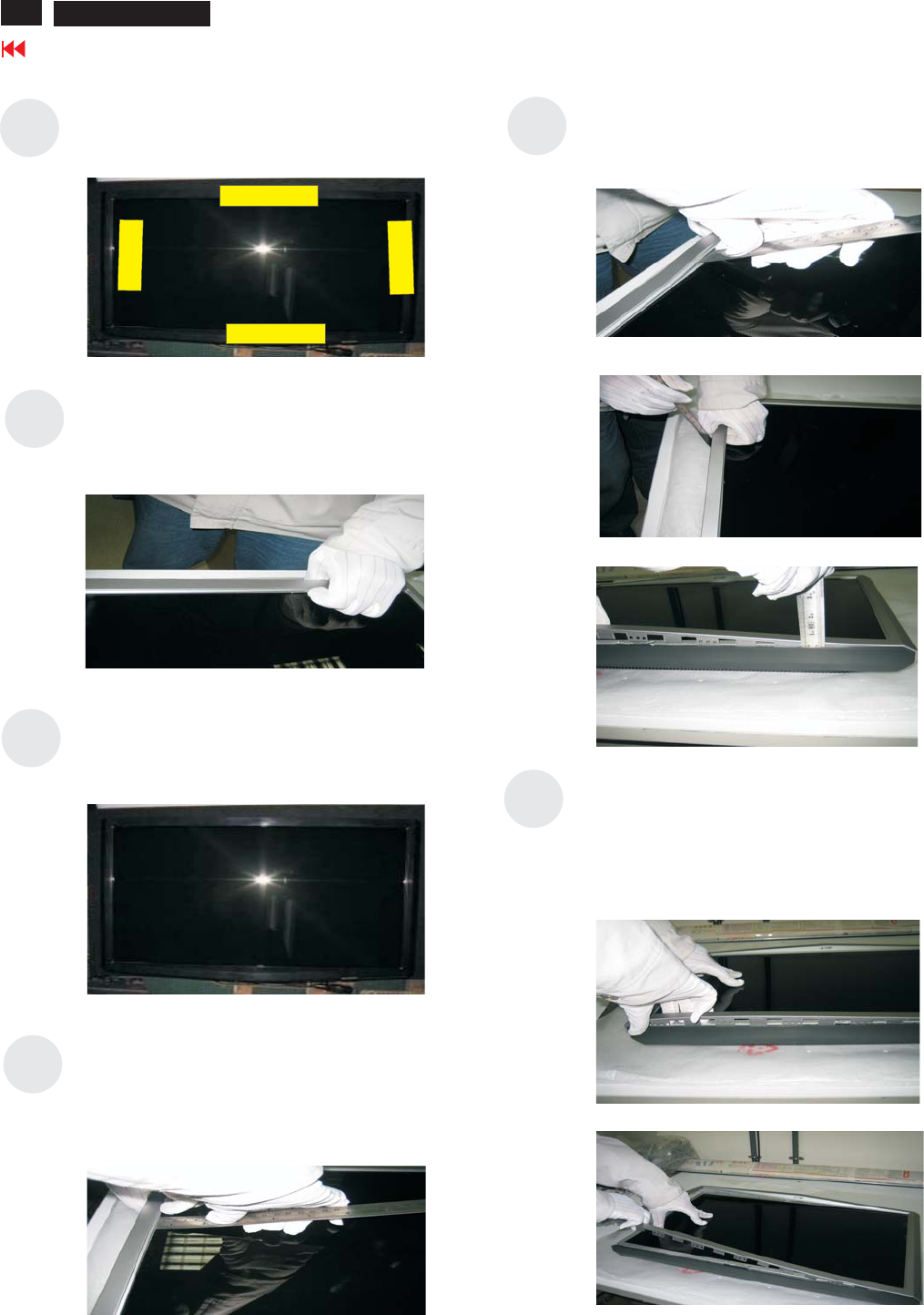
Put the dissembled monitor closed to by myself
W
edge your finger between the front bezel and the
panel, then pry up on the front bezel to
disengage the locking mechanism.
Insert steel rule between panel and front bezel
.Using properly force to let the locking
mechanism of front bezel and rear cover
separated
Separating all of the locking mechanism of the
front bezel in turn
S8
S13
S12
DOWN SIDE
LEFT SIDE
RIGHT SIDE
UP SIDE
S9
S11
S10
Hold the one upside corner of the front bezel
after separating the upside of the front bezel
Using properly force to pull up front bezel that
will let the locking mechanism of left side, right
side and down side separated
16
Go to cover page
4. Assembly and Disassembly Procedures (continued)
ACER X193HQ
Turn over the LCD monitor (screen faced up).


















