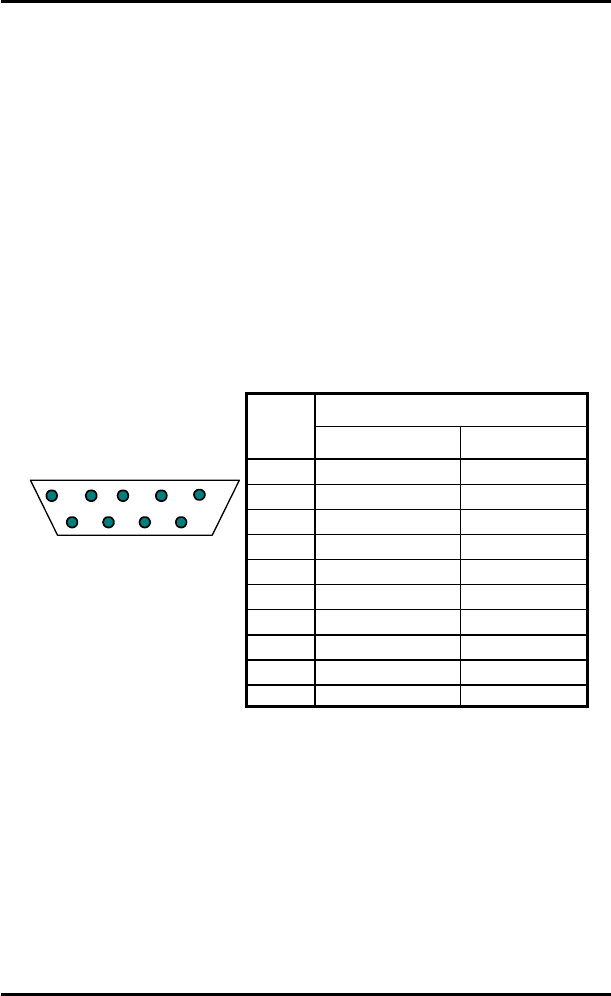
PC 6170 User’s
Manual
2.5 3 x Serial Ports
The PC 6170 provides three
onboard serial ports installed
on the back
bottom side of the chassis. For
systems, COM1 and
COM2 are RS-
232 and COM4 is RS-232/422/485. Each serial port is
with
+5V/+12V
power
capabilities
on
both
Pin
1
and
Pin
8,
ready
to
accommodate a
wide array of serial
devices, such as
fax modem,
scanner,
serial mouse and
touch screen...etc.
COM1 to COM4 are all D-SUB
9-pin
connectors.
To
connect
any
serial devices, just
plug
in
the device connector to
the 9-pin
D-SUB.
In
terms of
transmission
distance, the
RS-422/485
will perform better
than
RS-232.
In
this
case,
COM4
is
suggested
to
be
set
to
RS-422/485
and the
related
jumpers have
to
be set
correctly first (see
the system board
User’s Manual).
The RS-422/485
pin
assignment
is
listed as follows;
Pi
n
#
Sig
n
a
l
Na
me
R2
-422
RS
-485
1
2
3
4
5
6
7
8
9
1
TX-
D
A
TA
-
2
N
o
co
nn
ec
t
o
r
No
c
o
nn
ect
o
r
3
TX+
D
A
TA+
4
N
o
co
nn
ec
t
o
r
No
c
o
nn
ect
o
r
5
RX
+
No
c
o
nn
ect
o
r
6
N
o
co
nn
ec
t
o
r
No
c
o
nn
ect
o
r
7
RX
-
No
c
o
nn
ect
o
r
8
N
o
co
nn
ec
t
o
r
No
c
o
nn
ect
o
r
9
GN
D
G
N
D
10
N
o
co
nn
ec
t
o
r
No
c
o
nn
ect
o
r
2.6 Parallel Port
The printer interface is a 25-pin D-SUB connector. To connect any
parallel device,
just plug in the
device
connector to the
25-pin
D-SUB.
2.7 VGA
The PC 6170 has
an analog
RGB interface connector. It is able to
connect to an expansion CRT monitor, and the
system can display
on both the
flat panel
and the CRT
simultaneously.
16
Hardware Installation


















