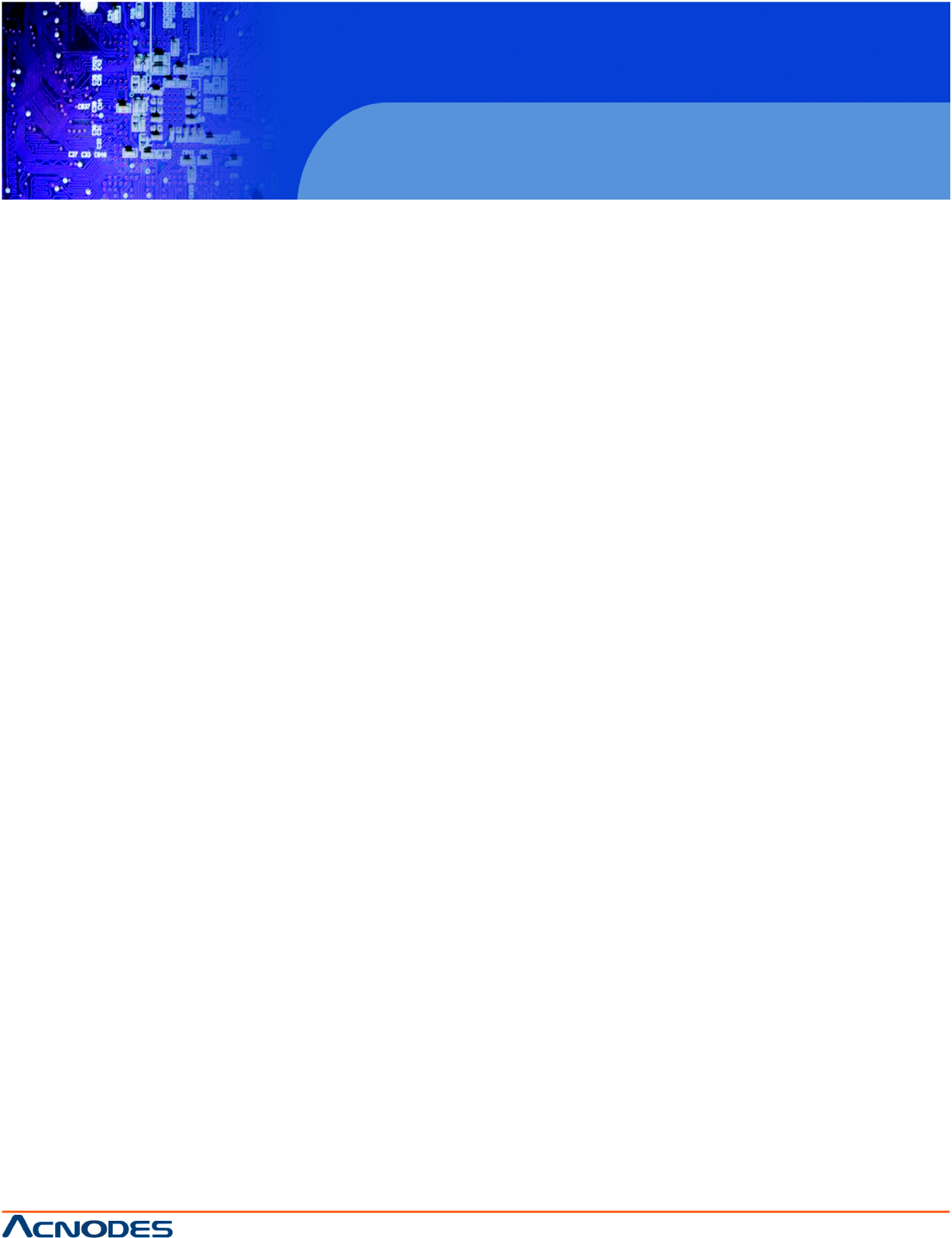
14628 Central Blvd,
Chino, CA91710
tel:909.597.7588, fax:909.597.1939
© Copyright 2011 Acnodes, Inc.
All rights reserved. Product description and product specifications
are subject to change without notice. For latest product information,
please visit Acnodes’ web site at www.acnodes.com.
PCH 5120
12.1” industrial Panel PC
IP67 rated fully enclosure
Full On Mode DEFAULT Fan is on all the time
Automatic mode The fan adjusts its speed using these settings:
Temp. Limit of OFF
Temp. Limit of Start
Fan Start PWM
Slope PWM 1
PWM Manual mode The fan spins at the speed set in: Fan PWM control
ƒ Temp. Limit of OFF [000]
WARNING:
CPU failure can result if this value is set too high
The fan will turn off if the temperature falls below this value.
ƒ Minimum Value: 0°C
ƒ Maximum Value: 127°C
ƒ Temp. Limit of Start [020]
WARNING:
CPU failure can result if this value is set too high
When the fan is off, it will only start when the temperature exceeds this setting.
ƒ Minimum Value: 0°C
ƒ Maximum Value: 127°C
ƒ Start PWM [070]
This is the initial speed of the fan when it first starts spinning.
ƒ PWM Minimum Mode: 0
ƒ PWM Maximum Mode: 127


















