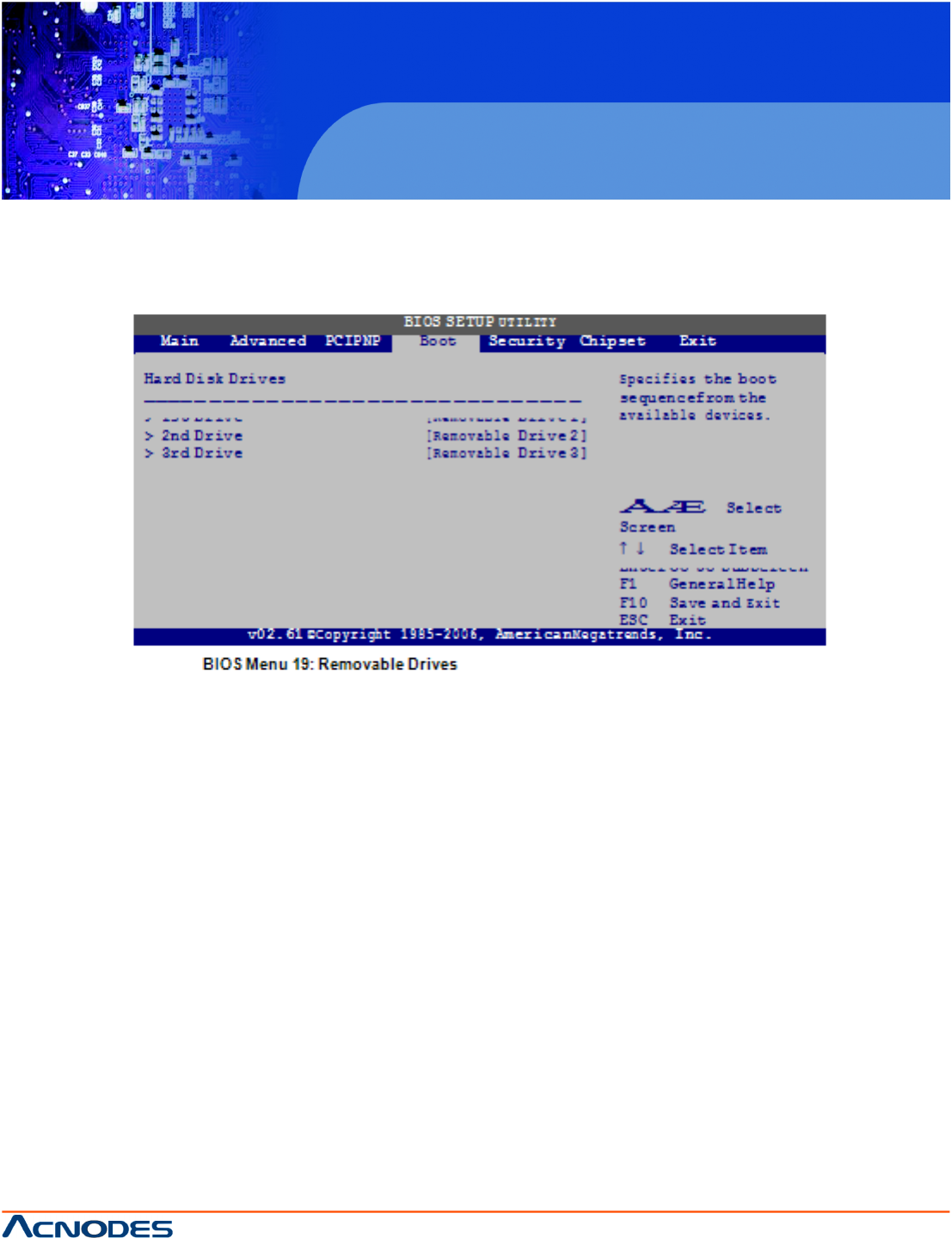
14628 Central Blvd,
Chino, CA91710
tel:909.597.7588, fax:909.597.1939
© Copyright 2011 Acnodes, Inc.
All rights reserved. Product description and product specifications
are subject to change without notice. For latest product information,
please visit Acnodes’ web site at www.acnodes.com.
PCH 5120
12.1” industrial Panel PC
IP67 rated fully enclosure
5.5.4 REMOVABLE DRIVES
Use the Removable Drives menu (BIOS Menu 19) to specify the boot sequence of the removable drives.
Only connected drives are shown.
5.5.5 CD/DVD DRIVES
Use the CD/DVD Drives menu to specify the boot sequence of the available CD/DVD drives. When the
menu is opened, the CD drives and DVD drives connected to the system are listed as shown below:
ƒ 1st Drive [CD/DVD: PM-(part ID)]
ƒ 2nd Drive [HDD: PS-(part ID)]
ƒ 3rd Drive [HDD: SM-(part ID)]
ƒ 4th Drive [HDD: SM-(part ID)]
NOTE:
Only the drives connected to the system are shown. For example, if only two CDs or DVDs are connected
only "1st Drive" and "2nd Drive"
are listed.
The boot sequence from the available devices is selected. If the "1st Drive" option is
selected a list of available CD/DVD drives is shown. Select the first CD/DVD drive the system boots from.
If the "1st Drive" is not used for booting this option may be disabled.


















