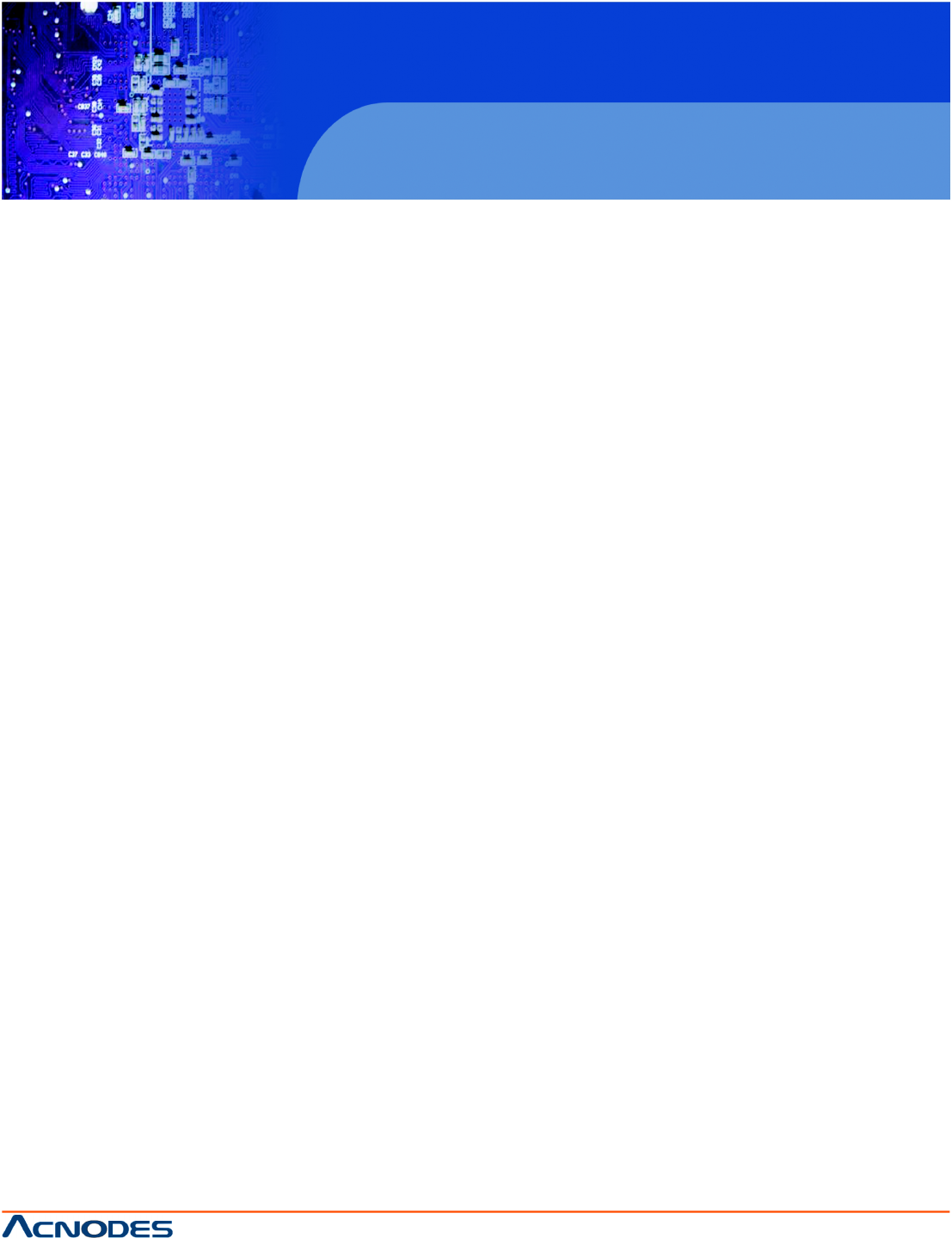
14628 Central Blvd,
Chino, CA91710
tel:909.597.7588, fax:909.597.1939
© Copyright 2011 Acnodes, Inc.
All rights reserved. Product description and product specifications
are subject to change without notice. For latest product information,
please visit Acnodes’ web site at www.acnodes.com.
PCH 5120
12.1” industrial Panel PC
IP67 rated fully enclosure
ƒ DVMT Mode Select [DVMT Mode]
Use the DVMT Mode Select option to select the Intel Dynamic Video Memory Technology (DVMT) operat-
ing mode.
Fixed Mode A fixed portion of graphics memory is reserved as graphics memory.
DVMT Mode DEFAULT Graphics memory is dynamically allocated
according to the system and graphics needs.
Combo Mode A fixed portion of graphics memory is reserved as graphics memory. If more
memory is needed, graphics memory is dynamically allocated according to
the system and graphics needs.
ƒ DVMT/FIXED Memory [128 MB]
Use the DVMT/FIXED Memory option to specify the maximum amount of memory that can be allocated as
graphics memory. This option can only be configured for if DVMT Mode or Fixed Mode is selected in the
DVMT Mode Select option. If Combo Mode is selected, the maximum amount of graphics memory is 128
MB. Configuration options are
listed below.
ƒ 64 MB
ƒ 128 MB DEFAULT
ƒ Maximum DVMT
ƒ Boot Display Device [Auto]
Selects which graphics output to use first after the system is turned on. Auto selects the first available
device.
ƒ LFP DEFAULT
ƒ CRT
ƒ Secondary Display Device [Auto]
Select the second display device to try if the first display device is not available.
ƒ CRT DEFAULT
ƒ Disabled
ƒ LFP Panel Type
Use the Panel Type to determine the LCD panel resolution. Configuration options are listed below:
ƒ 640x480 18b ƒ 1400x1050 36b
ƒ 800x480 18b ƒ 1440x900 36b
ƒ 800x600 18b ƒ 1600x1200 36b
ƒ 1024x768 18b ƒ By H/W DEFAULT
ƒ 1280x1024 36b


















