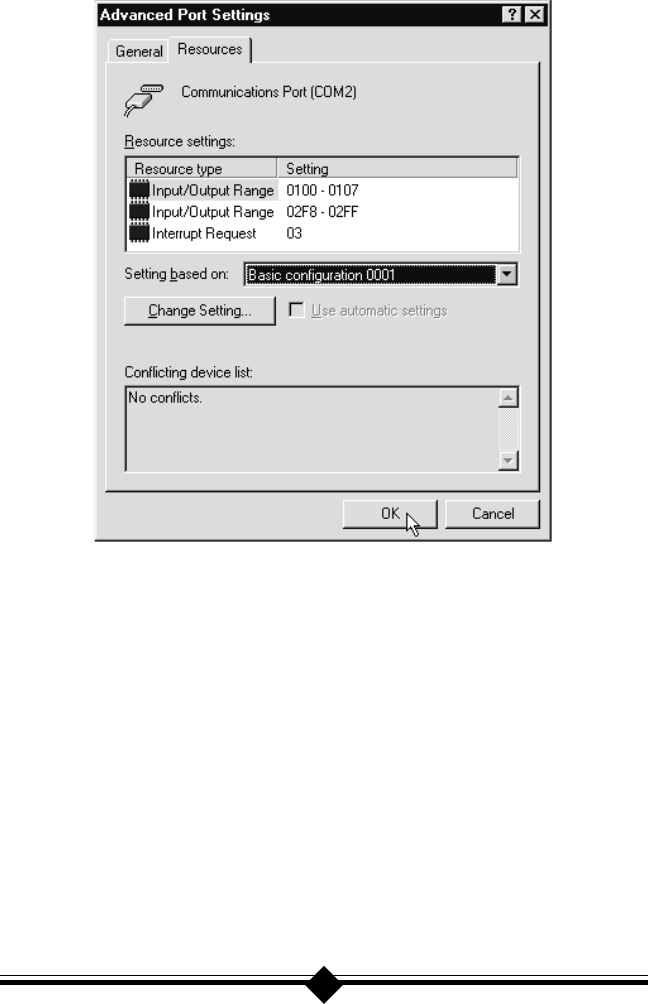
27
Step 6 Select the Resource Settings which do not cause any conflicts with other
devices.
Step 7 Restart your computer.
Step 8 Click on the Modems icon in the Control Panel. Verify that Windows NT
has correctly found the modem.
Step 9 If you wish to use your modem to dial into a Windows NT Remote Access
Server or wish to connect to the Internet, you will need to configure Dial-
up Networking. If you do not see the Remote Access Setup Panel installation,
In Control Panel double-click the Network icon. Click on the Services folder
and select Remote Access Service. If no Remote Access Service option is
listed click Add. Select Remote Access Service. and click OK. Windows
NT may ask for its own CD-ROM for some files. Insert as required. After
you have installed Remote Access Service add the appropriate protocols as
directed.


















