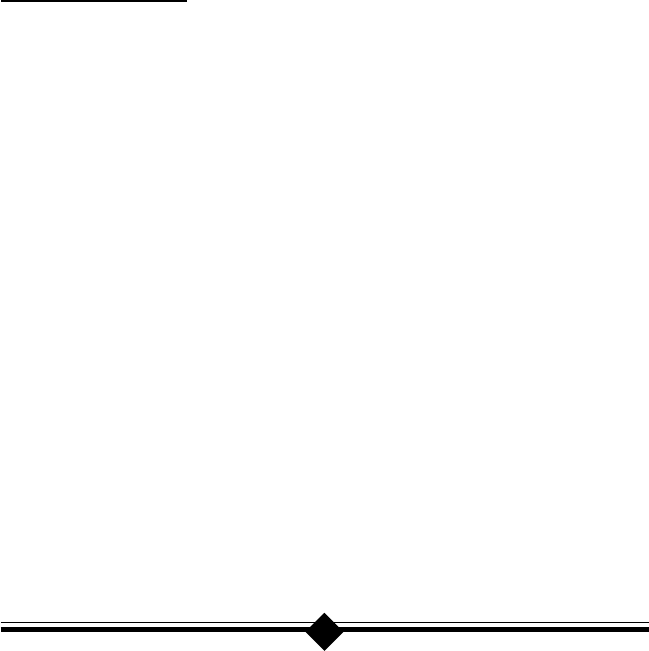
30
call is detected. The modem converts the digital information contained in the .wav
file into an audio signal which is then sent over the phone line. The person calling
hears your outgoing message and responds with an incoming message.
The sequence of recording an incoming message is the reverse of an outgoing mes-
sage. The modem converts the audio signal into a digital format and sends it to the
application program. The application program then formats and stores the incoming
message as a .wav file. When you play back your stored messages by selecting them
from within the application program, they are sent to the sound card. You then hear
your recorded messages through the sound card’s speakers.
The success of this process is dependent on the ability of the application program to
communicate with both the sound card and the modem. If you wish to use your
modem as a Telephone Answering Machine, experiment with the software witch
came with your modem first. Its default parameters have been specially configured to
identify and use your modems voice capabilities.
Troubleshooting
This section lists some common problems and offers suggestions for a solution. It is
important to remember that this modem is a Windows 95/98/NT based modem and
requires 32bit virtual device drivers. It therefore cannot work in Windows 3.1 which
cannot use these drivers. The modem cannot be successfully installed in a DOS sys-
tem, regardless of version. It is a purely Plug-N-Play device and has no provisions for
manual configuration.
If you cannot find your particular symptom listed here, it is suggested that you re-
move the modem and its drivers from the system and reinstall them again (see “Un-
installing the Modem” later in this section). This provides a new, uncorrupted instal-
lation and can cure many temporary problems. Be sure to check the “Do This First”
section for important system preparation before reinstalling the modem.
Most problems encountered during the Windows installation process are a result of
insufficient system resources—no free COM Ports or Interrupts. Problems with Win-
dows NT 4.0 installations are usually a result of not having ISA Plug-N-Play en-
abled. For these reasons it is strongly recommended that you carefully follow the pre-
installation procedures outlined in the Do This First section. These steps have been
thoughtfully chosen to help minimize difficulties during the installation of the mo-
dem in both Windows 95, Windows 98, and Windows NT 4.0.
If your modem has installed but is not functioning, try the following troubleshooting
procedures.


















