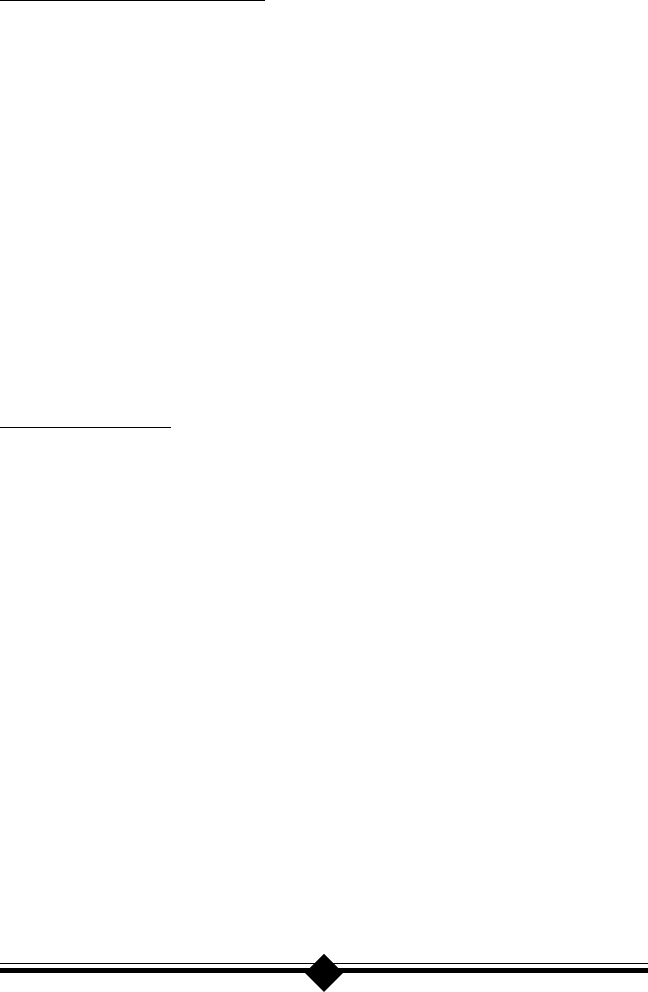
35
After Windows finds the other file, delete it as before. Restart your system and follow
the installation procedures in the section of this manual titled “Installing the Mo-
dem.”
Note to users of Windows NT
Windows NT 4.0 installation problems are often due to inadequate preparation.
The following conditions must be meet before attempting to install the modem or it
will not be seen or correctly installed by the system. (See the “Do This First” at the
beginning of this manual).
• ISA Plug-N-Play support must be installed within Windows NT.
• Plug-N-Play OS must be enabled in your system BIOS.
• You must have the latest Service Pack upgrade installed.
• There must be a free IRQ and COM Port available for the modem.
If you need help on freeing an interrupt, see “Windows 95 Does Not Install” for a
discussion of this topic. The “Special Situations” and “Plug-N-Play BIOS” sections
also apply to Windows NT 4.0. Do not use the procedure in Windows 95 for unin-
stalling the modem.
Common Problems
No Dialtone Error
Make sure you have connected the phone cable into the right connector on the back
of the modem. See “Figure 7: Connecting Devices.”
You may have too many devices connected to the phone line. Remove all other equip-
ment.
Your modem may not recognize overseas dialtone. Use the AT command string “ATX0”
to have the modem ignore the dialtone before dialing.
Communications Software Does Not Work
The communications software must be configured to the same COM Port and IRQ
as the modem.
Does the communications software support this modem? See “Installing and Config-
uring Communications Software.”
If you are using different communications software from that supplied with the mo-
dem, try installing the supplied software first to verify its functionality.


















