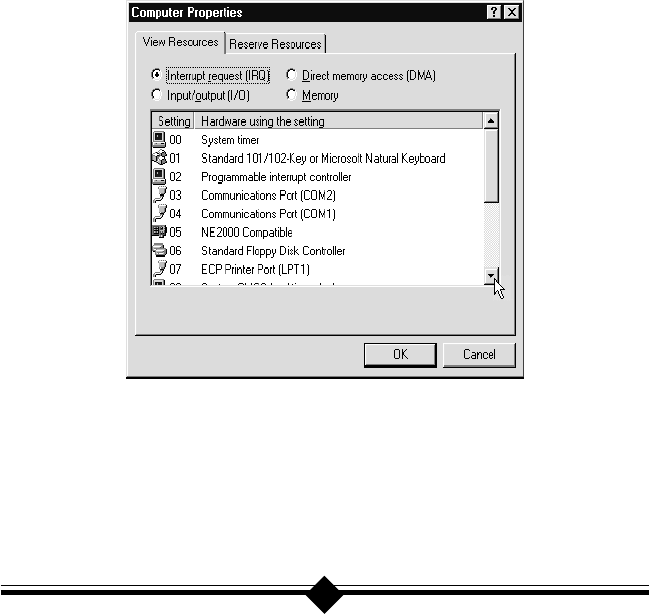
4
If you are going to use the Telephone Answering Machine (TAM) functions of the
modem and you are running Windows 95, you need to install a software component
called Unimodem V. If you have Windows 95 OEM Service Release 2 (Version
4.00.950 B) or a later version of Windows, this component comes standard as part of
the operating system.
To find out which version of Windows 95 you are using, right click the My Com-
puter icon on the desktop, and choose Properties from the menu that appears. If the
version of Windows 95 is 4.00.950 or 4.00.950A, go to the UNIMODEM directory
of the CD-ROM that came with your modem and right-click on the UNIMODV.INF
icon, (this may be named UNIMODV) then click on Install.. Restart your computer
to enable the drivers.
Make sure you have an available COM port and IRQ on your computer. The mo-
dem needs one IRQ and one COM Port in order to function. To check which inter-
rupts are available on your system, double-click on the System icon in Control Panel
and click the Device Manager tab. Highlight Computer in the dialog box and click
Properties. There are only 16 (0 to 15) interrupts in a PC system. Make a note of any
interrupt not listed.
Figure 2: Windows 95 IRQ Resources Dialog Box
If you do not have any free interrupts you may need to disable a COM port for an
installed device that you are not currently using, such as COM2.


















