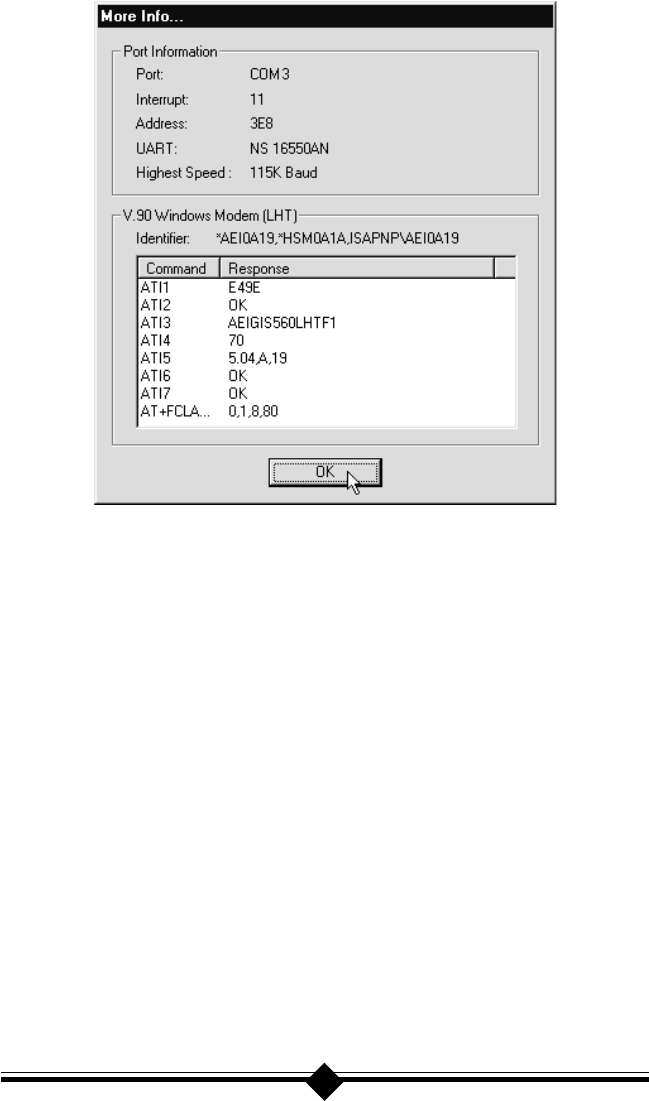
32
Figure 8: More Info Panel
If you receive an error message or the panel is blank, go to the section of this manual
“Does Not Install.”
Step 4: Does Not Install
The most likely reason for a non-installation in Windows 95 or 98 is a lack of IRQ
resources. The modem needs one IRQ and one COM Port in order to function.
Computers are usually equipped with a sound card, CD-ROM drive, Hard-drive,
floppy drive, video card, two COM ports, one LPT port, keyboard, and a mouse.
Each of these devices require at least one IRQ (interrupt) in order to function.
This section deals with the process of freeing IRQs and configuring P-N-P (Plug-N-
Play) This requires that you know how to enter your computer system’s BIOS Setup
Routine—read your computer user’s manual for information on how to enter into
and use the BIOS setup.
Once inside the BIOS Setup, find the Plug-N-Play configuration and check the se-
lection for “Operating System.” This can be found within the “Advanced”, “PNP/
PCI Configuration”, or “Plug and Play Configuration” section depending on the
BIOS Manufacturer. If you have an Operating System selection, set it to “Plug-N-


















