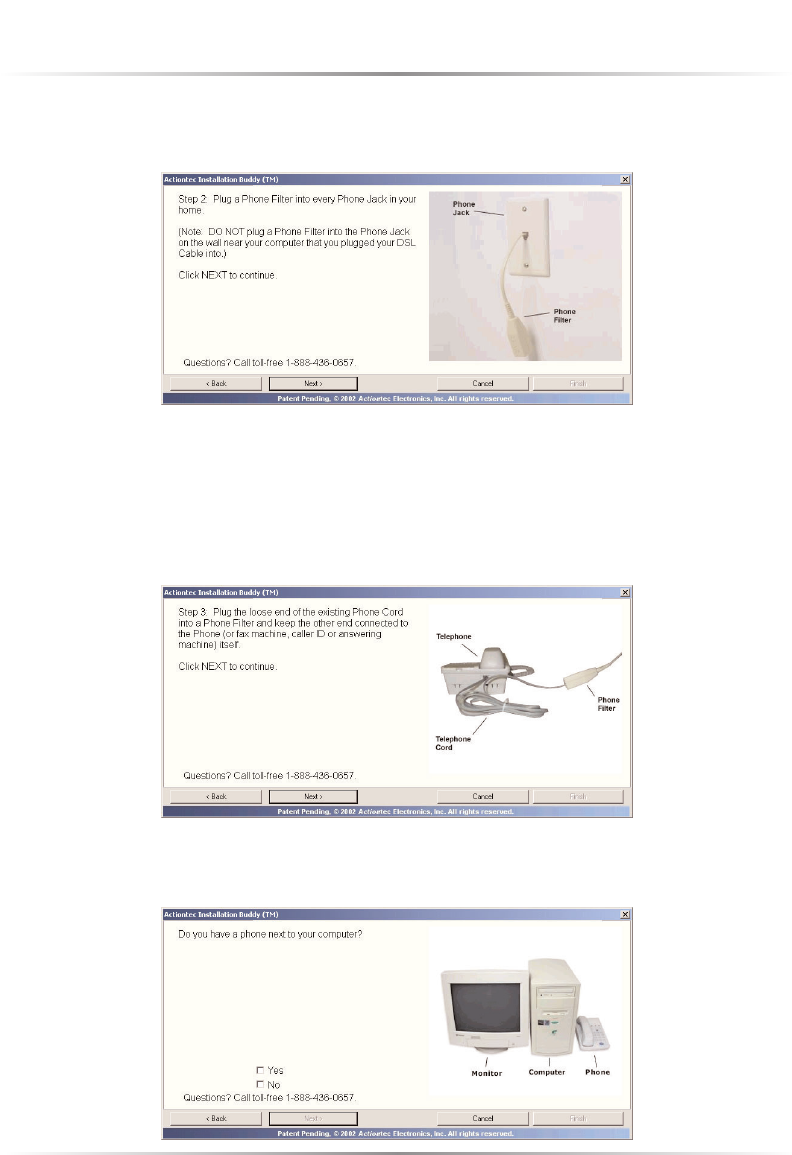
18
Actiontec USB/Ethernet DSL Modem User Manual
3. Plug a filter in every phone jack using the same number as the DSL line, then
click Next.
Caution: Do not install a filter in the phone jack used by the
black DSL cable.
4. In the next window, read the instructions. Plug the loose end of the existing phone
cord into a filter,keeping the other end connected to the device (phone, fax
machine, answering machine, etc.).Click Next.
5. Answer the question (“Do you have a phone next to your computer?”) in the
following window by clicking Yes or No,then click Next.


















