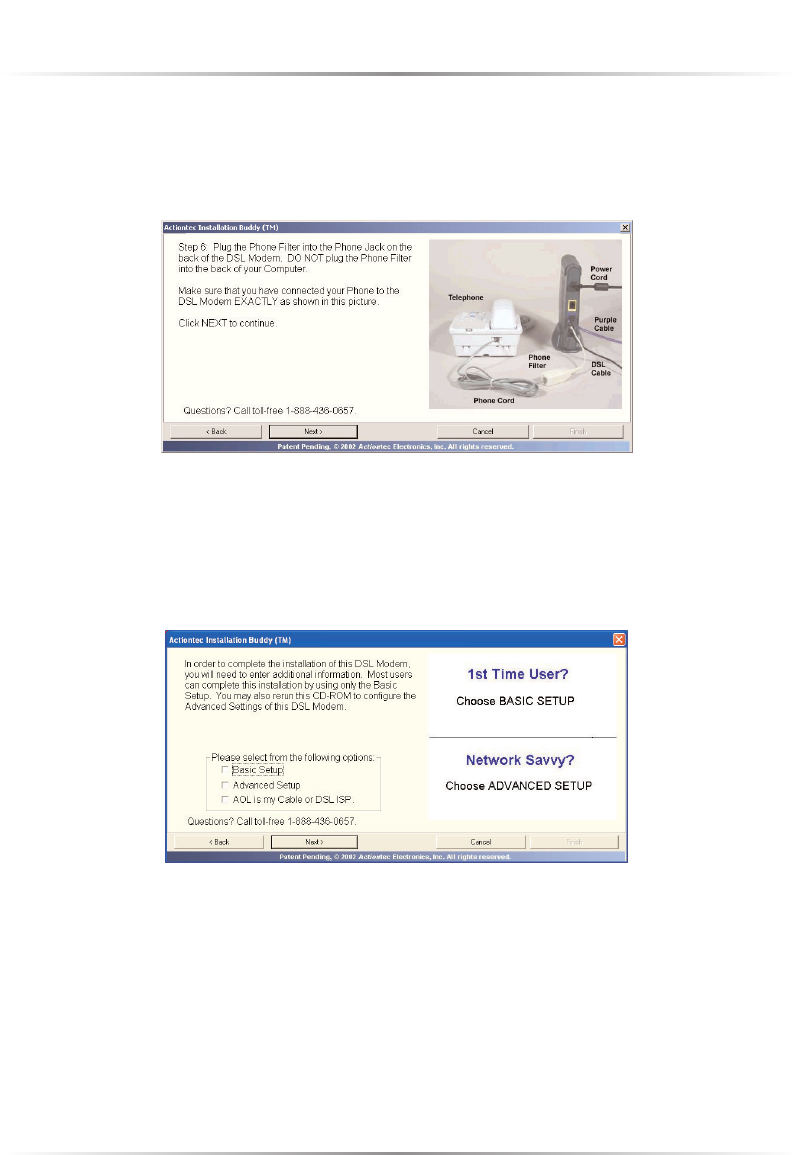
20
Actiontec USB/Ethernet DSL Modem User Manual
8. The next window appears. Plug the phone filter into the Phone Jack on the
back of the Modem. Do no plug the phone filter into the phone jack on the
back of the computer.Your connections should look exactly as the configura-
tion in the picture, below. Click Next.
Setting Up the DSL Connection
After connection the Modem and installing phone filters, the DSL connection
must be configured. When the following window appears, read the instructions
and select the type of setup.


















