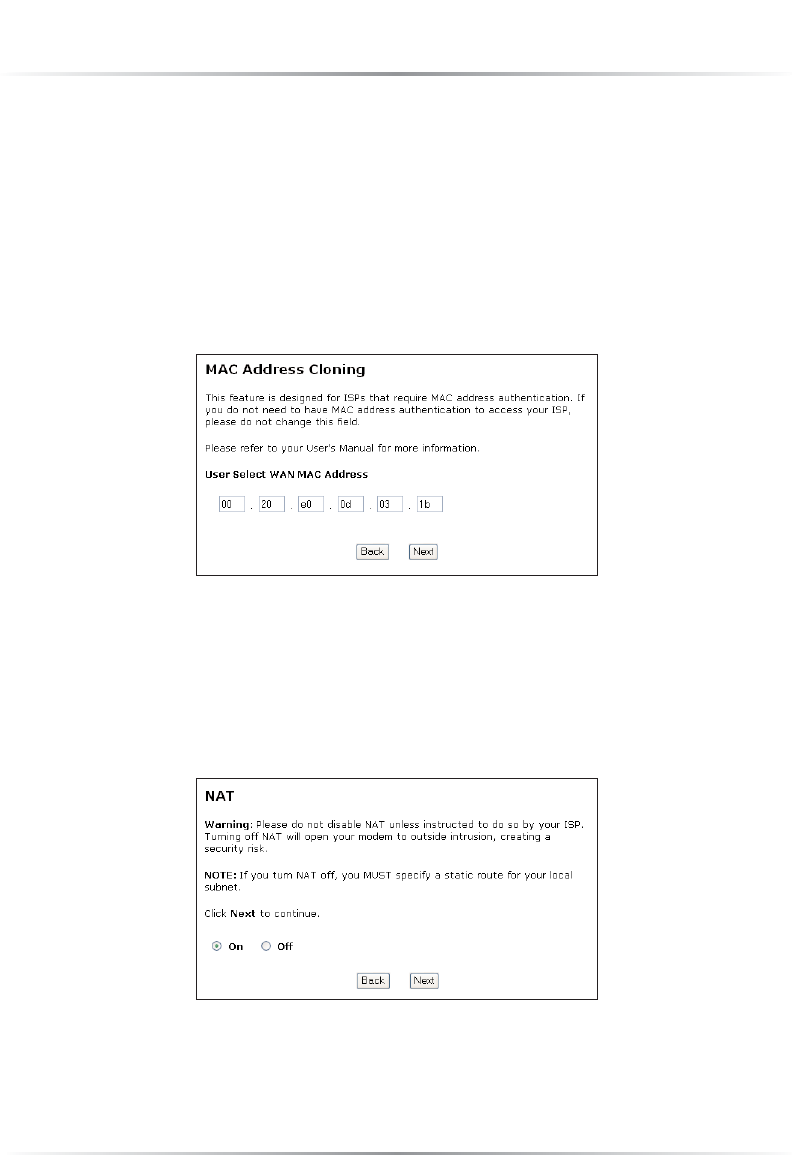
40
Actiontec USB/Ethernet DSL Modem User Manual
MAC Address Cloning
Selecting MAC
Address Cloning in the “Configuring the Advanced Settings”
screen generates the “MAC Address Cloning” screen. A MAC (media access control)
address is an identifier unique to every networkable device. Some
ISPs require a
MAC address to validate a computer’s permission to be on their network. If the ISP
requires this information, obtain the MAC address of the computer originally con-
figured for the ISP (see Appendix C for instructions to determine the computer’s
MAC address). Enter the MAC address in the “User Select WA N M AC Address”text
boxes in the “MAC Address Cloning” screen.
NAT (Network Address Translation)
Selecting NAT in the “Configuring the Advanced Settings”screen generates the
“
NAT
”screen. Disabling NAT allows the computers connected to the
Modem/Router to be accessed by outside parties. Do not turn NAT off unless
instructed to do so by the ISP.


















