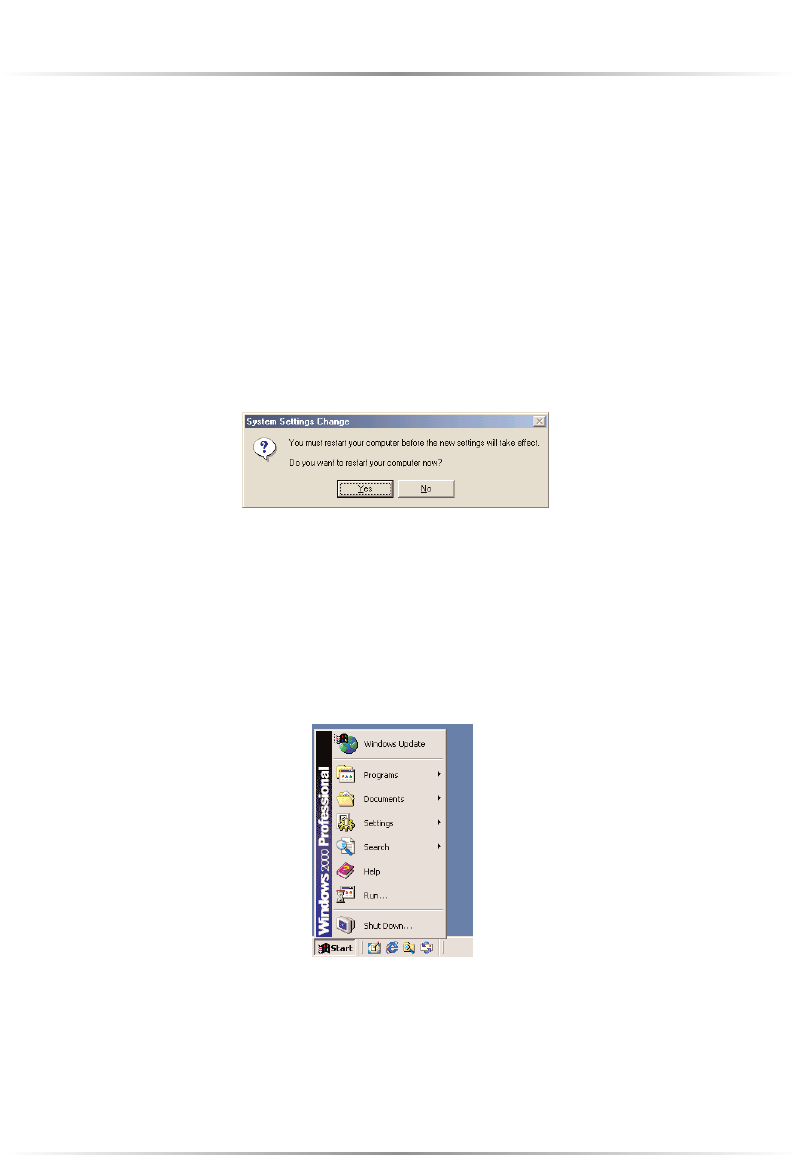
56
Actiontec USB/Ethernet DSL Modem User Manual
7. In the
IP Address tab, activate “Obtain an IP address automatically” by click-
ing on the circle. When active, a black dot will appear in the circle. If the circle
already contains a black dot, leave it alone.
8. Click
OK.The
TCP/IP Properties window disappears.
9. If there is a check in the box next to “Detect connection to network media,”
click on it to uncheck the box.
10. In the Network window, click
OK.The Network window disappears.
11. The “System Settings Change”window appears, asking whether the computer
should be restarted. Click Yes.
The computer restarts. It is now set up for DHCP.
Windows 2000
1. From the desktop, click on the Start button in the lower left corner.
2. From the menu that appears, select Settings.


















