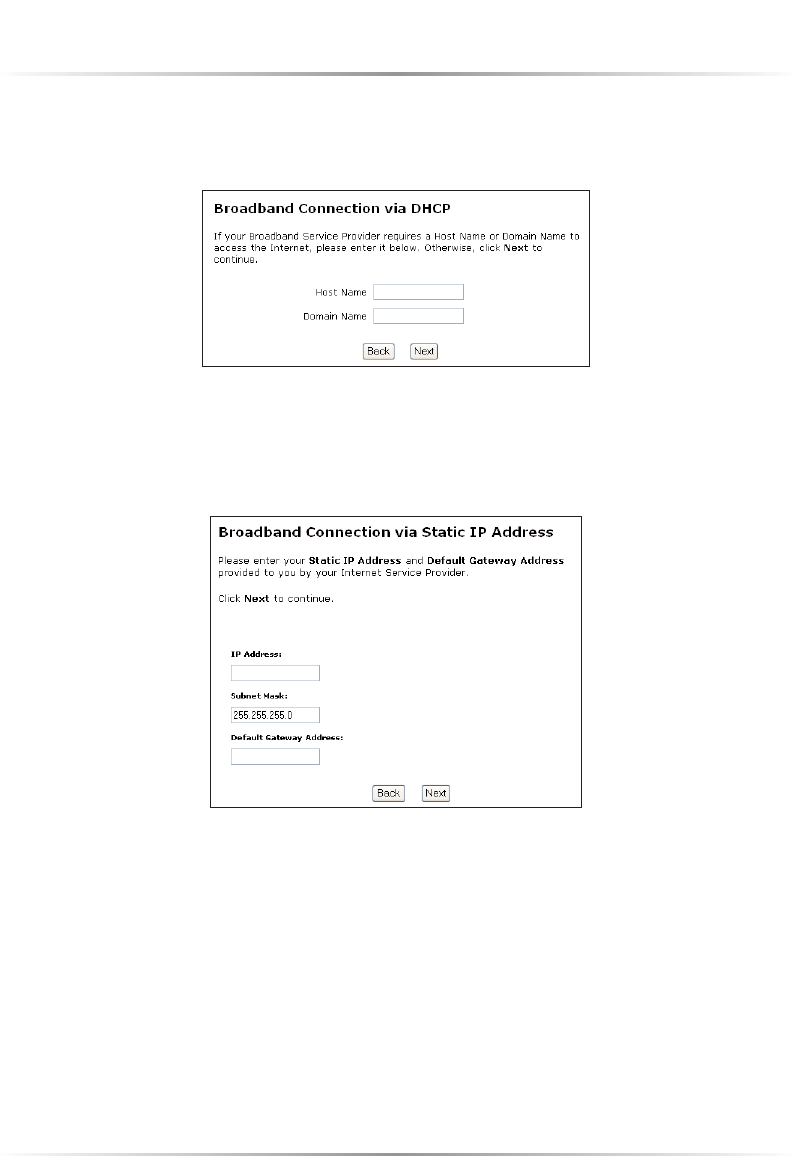
33
Chapter 3 Using Advanced Settings
☞
Note:Host and domain name information may also be accessed
from the computer originally connected to the cable modem.
Configured as a Router - Specify a Static
IP Address
Select this option if assigned a static (specific) IP Address by the ISP. Enter the IP
Address, along with the Subnet Mask and Default Gateway Address (also pro-
vided by the ISP), in the “Broadband Connection via Static IP Address” screen.
Unnumbered Mode
To allow your home network to be available to outside users using a specific IP
address only, click Yes under “Unnumbered mode.” Unnumbered mode can only
be used in conjunction with PPP connections (PPPoE or PPPoA).


















