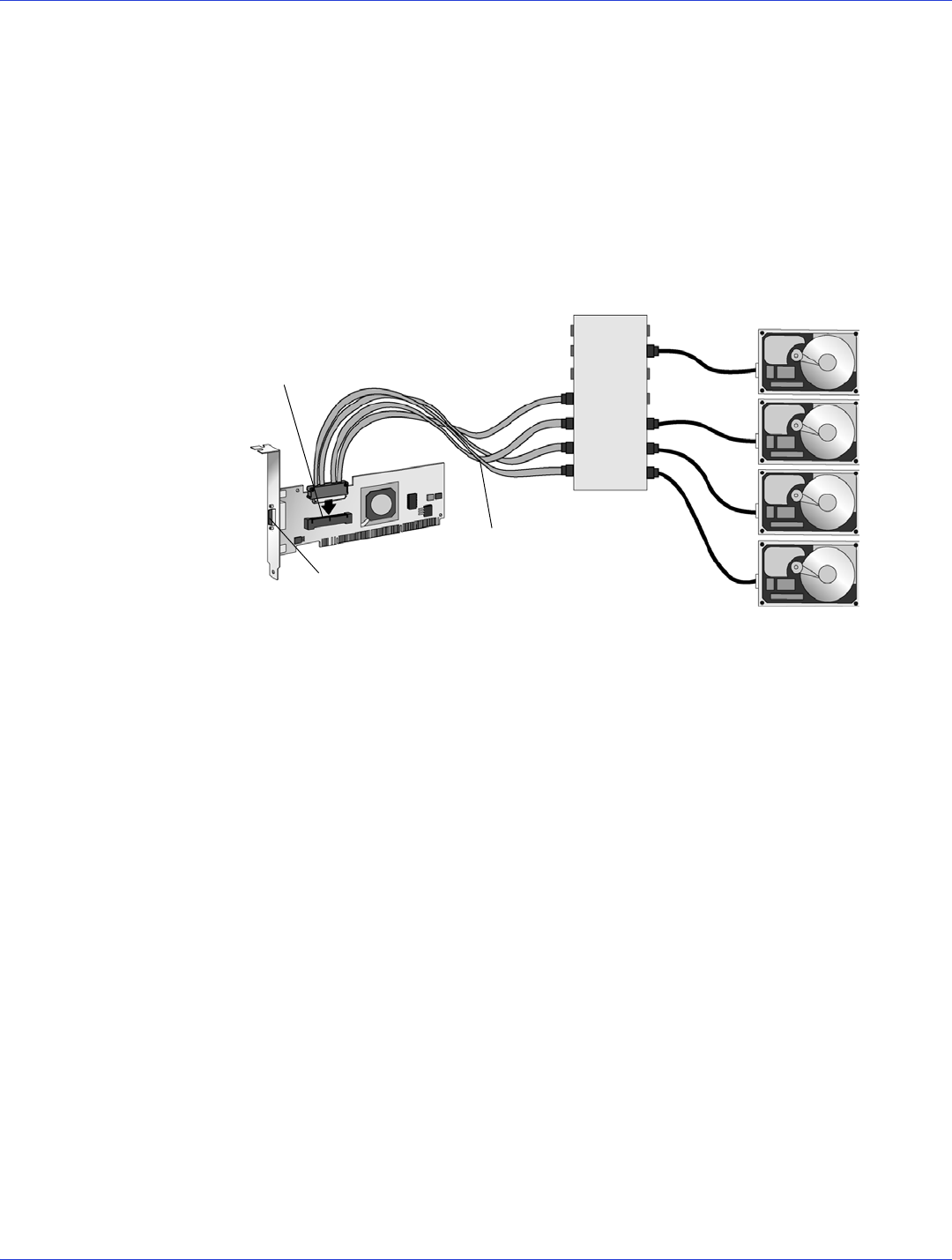
Chapter 5: Installing the HostRAID Controller and Disk Drives ● 27
Installing the Controller to a SAS Expander
You can use a SAS edge expander to connect multiple disk drives to your HostRAID controller
or multiple controllers. Commands can be sent down one link and data returned on another in
a separate connection to increase fault tolerance. Using a SAS expander and dual-port SAS
drives and SATA drives with 2-port adapters, you can design redundant systems for maximum
fault-tolerance.
To install the HostRAID controller to a SAS expander:
1 Using the appropriate cable, connect the HostRAID controller to a PHY connector on the
expander.
2 Connect a cable from a PHYconnector on the expander to a disk drive.
Next Steps
If you are installing the driver and an operating system onto a bootable array, continue with
Creating a Bootable Array on page 28.
If you are completing a standard installation onto an existing operating system, continue with
Installing the Driver on an Existing Operating System on page 37.
Internal SAS connector
SAS fan-out cable
External SAS
connector


















